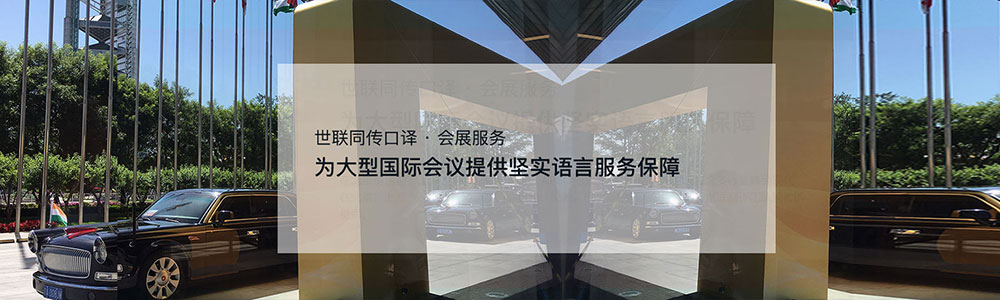- 翻译公司资讯
-
世联翻译公司为维玛集团提供英文翻译
发布时间:2018-01-18 09:06 点击:
世联翻译公司为维玛集团提供英文翻译
4,3” Full Flat colour video touch screenThe video touch screen is used as an internal unit of the Due Fili Plus range that can be integrated with all components of the video door entry system (entrance panels, call buttons, power supplies, etc.) and is able to control home automation functions simultaneously with those of the video door entry system, namely viewing and speaking with the caller at the door or gate, releasing the electric lock, switching on the stair lights, making intercom calls, baby watching, etc.; when used as a video door entry, the device is configured directly from the video touch screen, following standard Due Fili Plus procedures. The device will supervise all functions of the By-me home automation system — lighting, shutters, climate control, sound system, load control, Energy Guard function monitoring power usage, scenarios and events — and allows management of the burglar alarm system in the same way as with a digital keypad, and using the same functions. Connecting an external temperature sensor (20432, 19432, 14432), the screen will display the climate situation in the area where the sensor is installed (maximum length of cable connecting sensor and devices: 60 m). Monitoring and control functions (screens, icons, etc.) are configured using the EasyTool Professional LT software application, plugging interface 01991 into the dedicated connector on the device. Technical specifications• 4.3” horizontal display;• flush mounting installation with 8-module back box V71318 or V71718.Video door entry function• view call from external unit;• communicate with external unit or call button;• activate electric lock release;• switch on stair lights or other auxiliary function;• make or receive an intercom call to/from other video touch screens, or hands-free video and audio entry phones;• ambient listening;• view images received from multiple TV cameras for room monitoring, baby watching, etc.Automation and burglar alarm functions• ON/OFF and dimmer control for lights;• control of rolling shutters and louvres;• climate control;• activation of scenarios;• sound system;• display power usage by loads and force their status;• view status of burglar alarm system and keypad for entering PIN codes to enable on/off/partition control functions;• view live feed from one single TV camera at a time (analogue, Due Fili Plus).Note. If the device is used as an internal video door entry unit only, it must be connected in any event to a 12 or 29 Vdc supply. If it is to be used in conjunction with the burglar alarm system, back-up power will be required.ConfigurationThe touch screen is configured using the EasyTool Professional LT application and programming interface 01991; the functions (groups, scenarios, etc.) to be controlled by the device are selected from the database downloaded by the By-me control unit used for initial configuration of the system. If the system was configured initially with EasyTool Professional, the databasewill already have been saved by the software and can therefore be imported directly to the video touch screen.Conformity to StandardsEMC directiveStandards EN 50428, EN 50486, EN 50428, EN 50491Technical datapower supply 12-29 Vdccurrent draw at 12 Vdc 180 mAcurrent draw in standby with 12 Vdc supply 115 mAcurrent draw at 29 Vdc 100 mAcurrent draw in standby with 29 Vdc supply 55 mAcurrent draw on Bus 5.5 mAoperating temperature - 5 °C to + 40 °C (indoor use)Inputs29 Vdc power supply V+ V-Bus digital line (Due Fili Plus) 1, 2 (input/output)TP bus; + -external temperature sensor (20432, 19432, 14432)additional power supply (+28 Vdc, 24 Vac) E+additional power supply (GND, 24 Vac) E-NO landing button (doorbell function) FPground reference for NO landing button MOutputsPC connection PCVideo termination TVpower supply for additional relay/ringtone + 12Vcontrol for additional ringtone/relay CH4,3” Full Flat colour video touch screen4,3” Full Flat colour video touch screen for Due Fili video door entry indoor station, for control and command, 1 input for temperature sensor, complete with support for installation in 8-module box. To be completed with 8-module Eikon, Arké and Plana cover platesEIKON, ARKÉ and PLANA57,2greywhiteneutral* Suitable for matching with white and Next versions of other devices.Examples of multimedia video touch screenshotsMain Menu Area management Consumption managementBurglar alarmSound systemHVAC4.3” Full Flat colour touch screenThe device is used in the By-me home automation system to control lights, rolling shutters, climate settings and scenarios, and to view and force the status of loads (by way of "Energy Guard" when the load control function is installed). The device also allows control of the burglar alarm system (if installed) in the same way as with a digital keypad, using the same functions, and of the sound system (if installed), managing audio zones, sound sources and associated automation functions (wake-up alarm, scenarios, etc.). Connecting an external temperature sensor (20432, 19432, 14432), the screen will display the climate situation in the area where the sensor is installed (maximum length of cable connecting sensor and devices: 60 m).Configuration is performed using the EasyTool Professional LT software application, plugging interface 01991 into the dedicated connector on the front of the device. The touch screen enables supervision and operation of all devices in the By-me system configured at the control unit, allowing control of all the rooms or areas into which the system has been divided.Technical specifications• display: 4.3” TFT;• connect to the auxiliary output of the power supply 01401;• external temperature sensor (20432, 19432, 14432): maximum length of cable connecting sensor and devices: 60 m. Use a twisted cable with minimum section of 0.5 mm2 (01840)• available functions:- ON/OFF switch (on/off control of lights);- control of rolling shutters;- dimmer control (adjustment of lighting levels);- activation of scenarios;- climate control;- management of sound system;- management of energy usage;- view power draw of components (load control);- force individual load control groups (forcing of status);- display burglar alarm status (active, inactive, partitioned, alarm condition);- keypad used to enter PIN codes for total or partial activation/deactivation of burglar alarm system;- number of pages: 60.ConfigurationThe touch screen is configured using the EasyTool Professional LT application and programming interface 01991; the functions (groups, scenarios, etc.) to be controlled by the touch screen will be selected from the database downloaded by the By-me control unit used for initial configuration of the system. Also, when configuring the device with EasyTool Pro LT, the colour appearance of the 4.3" touch screen video pages can be customized by choosing between “black skin” and “white skin”, for a perfect total look of the entire system.Technical datapower supply 12-29 Vdccurrent draw at 12 Vdc 120 mAcurrent draw at 29 Vdc 60 mAcurrent draw on Bus 10 mAoperating temperature - 5 °C to + 40 °C (indoor use)Inputspower supply 12-29 Vdc V+ V-TP bus; Bus + -external temperature sensor (20432, 19432, 14432)connection with interface 01991 PIN-STRIP connectorOperationTouching the icons on the main screen, which are associated with the four main menus, the user can access the subsequent screens allowing supervision and control of the By-me system by selecting the icons presented on each of the pages displayed in turn.Conformity to StandardsEMC directiveStandards EN 50428, EN 50491“Black and white skin” screenshots4,3” Full Flat colour touch screen4,3” Full Flat colour touch screen for control and command, 1 input for temperature sensor, complete with support for installation in 8-module box.To be completed with 8-module Eikon, Arké and Plana cover platesEIKON ARKÉand PLANA10,539,921511grey21511.Bwhite21511.BN*neutral* Suitable for matching with white and Next versions of other devices.Operation exampleRoom Selection Burglar alarmLoad controlInformation4.3” colour touch screen for monitoring and control The device is used in the By-me home automation system to control lights, rolling shutters, climate and scenarios, and to view and force load status (Energy Guard function when load control has been installed). The device also allows control of the burglar alarm system (if installed) in the same way as with a digital keypad, using the same functions, and of the sound system (if installed), managing audio zones, sound sources and associated automation functions (wake-up alarm, scenarios, etc.).Connecting an external temperature sensor (20432, 19432, 14432), the screen will display the climate situation in the area where the sensor is installed (maximum length of cable connecting sensor and devices: 60 m).Configuration is performed using the EasyTool Professional LT software application, plugging interface 01991 into the dedicated connector on the front of the device. The touch screen enables supervision and operation of all devices in the By-me system configured at the control unit, allowing control of all the rooms or areas into which the system has been divided.Technical specifications• display: 4.3” TFT;• connect to the auxiliary output of the power supply 01401;• external temperature sensor (20432, 19432, 14432): maximum length of cable connecting sensor and devices: 60 m. Use a twisted cable with minimum section of 0.5 mm2 (01840)• available functions:- ON/OFF switch (on/off control of lights);- control of rolling shutters;- dimmer control (adjustment of lighting levels);OperationTouching the icons on the main screen, which are associated with the four main menus, the user can access the subsequent screens allowing supervision and control of the By-me system by selecting the icons presented on each of the pages displayed in turn.Conformity to StandardsEMC directive Standard EN 50428- activation of scenarios;- climate control;- management of sound system;- management of energy usage;- view power draw of components (load control);- force individual load control groups (forcing of status);- display burglar alarm status (active, inactive, partitioned, alarm condition);- keypad used to enter PIN codes for total or partial activation/deactivation of burglar alarm system;- number of pages: 60.ConfigurationThe touch screen is configured using the EasyTool Professional LT application and programming interface 01991; the functions (groups, scenarios, etc.) to be controlled by the touch screen will be selected from the database downloaded by the By-me control unit used for initial configuration of the system. Also, when configuring the device with EasyTool Pro LT, the colour appearance of the 4.3" touch screen video pages can be customized by choosing between “black skin” and “white skin”, for a perfect total look of the entire system.Technical datapower supply 12-29 Vdccurrent draw at 12 Vdc 120 mAcurrent draw at 29 Vdc 60 mAcurrent draw on Bus 10 mAoperating temperature - 5 °C to + 40 °C (indoor use)Inputspower supply 12-29 Vdc V+ V-TP bus; Bus + -external temperature sensor (20432, 19432, 14432)connection with interface 01991 PIN-STRIP connector“Black and white skin” screenshotsLoad control Playlist control4,3” colour touch screen for monitoring and controlColor touch screen, 4,3”, Energy, for the control, temperature sensor input, with built-in mounting frame for installation in 8-module mounting box. To complete with 8-module Eikon Classic (20668..) or Round (20698...) cover plates, with 8-module Arké Classic (19668..) or Round (19698...) cover plates or with 8-module Plana cover plates (14668...)Accessories to complete 4,3” touch screenwhiteSilverV71318 8-module (4+4) flush mounting box, GW 650 °C, light blueV71718 8-module mounting box (GW 850 °C), for hollow walls, light blueV71328 Antimortar cover for V71318 and V71718 flush mounting boxes, yellowV71631 Cover for V71318 and V71718 flush mounting boxes, snap fixing to V71328 antimortar cover (provided), white20788 .B .N Table mounting box, 8-module (4+4) Eikon. Delivered with Classic or Round cover plate19788 .B As above, for Arké14788 .SL As above, for PlanagreywhiteNextgreywhite14788white14788.SLSilverV71328 V71631 V71718V71318Full Flat, 3-module colour touch screen for local monitoring and controlTouch screen device with colour display to be used in the By-me automation system to control lights, rolling shutters, climate and scenarios, and for load control. Connecting an external temperature sensor (20432, 19432, 14432), the screen will display the temperature in the area where the sensor is installed (maximum length of cable connecting sensor and devices: 60 m). Configuration is performed using the EasyTool Professional LT software application, plugging interface 01991 into the dedicated connector on the rear of the device. The touch screen can be installed either horizontally or vertically.Technical specifications• available functions:- ON/OFF switch (on/off control of lights);- control of rolling shutters;- dimmer control (adjustment of lighting levels);- activation of scenarios;- climate control;- management of sound system;- view power draw of components (load control);- 5 configurable pages (screens) for the control of single rooms.ConfigurationThe Full Flat touch screen is configured using the EasyTool Professional LT application and programming interface 01991; the functions (groups, scenarios, etc.) to be controlled by the 3-module touch screen will be selected from the database downloaded by the By-me control unit used for initial configuration of the system. Also, when configuring the device with EasyTool Pro LT, the colour appearance of the 3-module colour touch screen video pages can be customized by choosing between “black skin” and “white skin”, for a perfect total look of the entire system.OperationTouching the icons on the main screen of the colour display provides access to other icons that will allow the user to control the associated By-me devices and to enter settings (date, time, etc.).Conformity to StandardsEMC Directive, Standards EN 50428, EN 50491Technical datapower supply on Bus 29 Vdccurrent draw on Bus 42 mAoperating temperature - 5 °C to + 40 °C (indoor use)InputsTP bus; Bus + -external temperature sensor (20432, 19432, 14432)connection with interface 01991 PIN-STRIP connectorElectronic temperature sensorDevice used with control unit 21509 and touch screens 21554, 21511, 21512, 20511.1, 19511 and 14511.1 to display the ambient temperature in which products are installed.Technical specifications• Maximum length of cable connecting sensor and devices:60 m.ScreenshotsClimate control Load controlSound system controlFull Flat colour touch screen for controlColor touch screen, Full Flat, for the control, temperature sensor input - 3 modulesEIKON ARKÉand PLANA21512.1grey21512.1.Bwhite21512.1.BN*neutralEIKON* Suitable for matching with white and Next versions of other devices∆ 21512grey∆ 21512.BN*neutralTemperature sensorElectronic temperature sensor, 1 output20432grey20432.Bwhite20432.NNextARKÉgrey19432.Bwhite23,4white Silver3-module monochrome touch screen for local control The device is used in the By-me home automation system to control lights, rolling shutters, climate and scenarios. In addition, if the system includes load control, the screen will show the power draw registered by single loads. The touch screen is configured with the EasyTool Professional LT software application with interface 01991, which is plugged into the dedicated connector on the back of the device.The touch screen can be installed horizontally or vertically.Technical specifications• available functions:- ON/OFF switch (on/off control of lights);- control of rolling shutters;- dimmer control (adjustment of lighting levels);- activation of scenarios;- climate control;- management of sound system;- view power draw of components (load control);- up to 3 configurable pages (screens) for the control of single rooms.ConfigurationThe touch screen is configured using the EasyTool Professional LT software application and programming interface 01991; the functions (groups, scenarios, etc.) to be controlled by the touch screen will be selected from the database downloaded by the By-me control unit used for initial configuration of the system.OperationTouching the icons on the main screen provides access to other icons that will allow the user to control the associated By-me devices and to enter settings (date, time, etc.) on the touch screen.Main menuConformity to StandardsEMC directive Standard EN 50428Technical datapower supply on Bus 29 Vdccurrent draw on Bus 42 mAoperating temperature - 5 °C to + 40 °C (indoor use)InputsTP bus; Bus + -connection with interface 01991 PIN-STRIP connectorDisplay Setting menu Room Control menu Information menuMonochrome touch screen 3 modulesMonochrome touch screen, for the room control - 3 modulesEIKONARKÉ∆ 20512grey∆ 20512.Bwhite∆ 19512grey∆ 20512.NNext∆ 19512.BwhiteIDEAPLANA16952grey∆ 14512white16952.Bwhite∆ 14512.SLSilver3,5” video door entry Due Fili PlusFlush mounting 3,5" video door entry designed for stand-alone operation within the Due Fili Plus video door entry system, communicating directly with the entrance panel. The device is equipped with a housing for control module 01965 allowing connection to the Bus of the By-me home automation system and operation as supervisor. Item 19558.D is equipped with a device rendering it suitable for use by hearing aid wearers. Designed both for wall-mounted installation with an 8-module (4+4) back box V71318 or V71718, and for table/desktop use, mounted to an angled base 19788.OperationWith Due Fili Plus, it becomes possible to create systems in which the identification of devices and controls is implemented digitally. Depending on the settings, control operations typical of a video door entry system such as making a call, releasing the electric door lock and switching on stair and hall lights, etc., are all coded. The most important advantage offered by Due Fili Plus is that the entire system can be wired using a twisted pair cable — i.e. just 2 non-polarized conductors — carrying data, audio-video signal and the necessary power to the connected devices. The system also allows internal calls to be made between video entry phones, between audio entry phones and between video and audio entry phones.Conformity to StandardsEMC directiveStandards EN 50486 for 19558 and 19558.D, EN 60118-4 for 19558.D01965 - Control unit moduleThis module, suitably integrated into video door entry unit 19558, allows the supervision of lights, shutters, climate control, sound system, scenarios, automated functions (events) and load control. If the burglar alarm system is also installed, this too can be controlled by the module in the same way as with a digital keypad, and using the same functions. Accordingly, the control unit module will allow supervision both of the Due Fili Plus video door entry system and of the By-me home automation system. An external NTC temperature sensor (20432, 19432, 14432) can also be connected, remembering that the maximum length of the relative cable (twisted pair, minimum section 0.5 mm2) is 60 m. The module is configured using the EasyTool Professional LT software application, plugging interface 01991 into the dedi- cated connector on the side of the device.Conformity to StandardsEMC Directive, Standards EN 50428, EN 50486, EN 50491Technical datapower supply on Bus 28 Vdccurrent draw on Bus, Due Fili Plus 200 mAoperating temperature - 5 °C to + 40 °C (indoor use)Inputs29 Vdc power supply V+ V-Bus digital line (Due Fili Plus) 1, 2 (input/output)additional power supply (+28 Vdc, 24 Vac) E+additional power supply (GND, 24 Vac) E-NO landing button (doorbell function) FPground reference for NO landing button MOutputspower supply for additional relay/ringtone + 12Vcontrol for additional ringtone/relay CHLoad control menu Studio thermostat control menuTechnical datapower supply on Bus 29 Vdccurrent draw on Bus 10 mAoperating temperature - 5 °C to + 40 °C (indoor use)Inputs29 Vdc power supply V+ V-TP bus; Bus + -3,5” video door entry unit19558 .B 3,5” video door entry unit for Due Fili Plus system and control, with built-in 8-module mounting frame. To be completed with 8-module Arké cover plates19558.D .B 3,5” video door entry unit for Due Fili Plus system and control, audio-frequency function for ear implants, with built-in 8-module mounting frame. To be completed with 8-module Arké cover platesARKÉ1955819558.Dgrey19558.B19558.D.Bwhite36,5Due Fili Plus video door entry module01965 By-me module for Due Fili Plus video door entry systemExample of RGB dimmer adjustment via the 3.5" video door entry unit (with the addition of the By-me module 01965)Accessories to complete 3,5” video door entry unitV71318 8-module (4+4) flush mounting box, GW 650 °C, light blueV71718 8-module mounting box (GW 850 °C), for hollow walls, light blueV71328 Antimortar cover for V71318 and V71718 flush mounting boxes, yellowV71631 Cover for V71318 and V71718 flush mounting boxes, snap fixing to V71328 antimortar cover (provided), white19788 .B Table mounting box, 8-module (4+4) Arké. Delivered with Classic or Round cover plate19788grey19788.BwhiteV71328 V71631 V71718V7131801945 - Web server for DIN rail (60715 TH35)The web server 01945 allows management of the By-me home automation system from a PC, notebook, tablet or touch screen, or even from a mobile device, provided that this has a browser capable of viewing web pages. Users of iPhone and iPod touch mobile devices can also download the Vimar By-web application free of charge from iTunes: this will allow faster access to system functions. The web server allows local or remote management of all functions connected with the control of lights and rolling shutters, climate, scenarios, load control, events, burglar alarm, Energy Guard and video surveillance with IP cameras. The access history log screen (date and time, user, IP address of the user and type of event, login, logout, etc.) can be viewed at any time. The web server allows users to explore the functions of their home automation system in two ways:• by “areas”: management of functions according to their location in the building;• by "functions": provides direct access to all functions of the same type, irrespective of their location in the building;The list of "areas" can be customized by the installer to reflect the structure of the building and of the home automation system; it can also contain pages consisting in groups of functions not necessarily linked to an area in the building, such as a "favourites" page, for example. The list of "functions" cannot be modified, however.Note. The web server is compatible with the following browsers: Microsoft Internet Explorer (version 9 or higher), Firefox (version 6 or higher), Safari (version 5.1 or higher) and Google Chrome (version 14 or higher).Technical specifications• connect the module, using the terminal provided, to power supply 01830 or to the AUX terminal of 01401;• installation on DIN rail (60715 TH35): 8 x 17.5 mm module.ConfigurationTo enable management of the By-me system using the web server, certain configurations involving the By-me system and the web server must be in place. There are two different configuration procedures possible, both of which requiring EasyTool Professional:• System configuration using EasyTool Professional:- configure all devices in the system using EasyTool Professional;- configure all advanced interfaces (touch screen, GSM) using EasyTool Professional;- configure the web server using EasyTool Professional (By-me system routers are opened automatically);- having configured the system, download the database in the central control unit;- once the entire system is configured, use EasyTool Professional to create the xml file and import it into the web server, via the relative configuration section.• System configuration using the control unit:- configure the devices of the system, including the web server, using the By-me control unit;- run the "Authentication" routine if the burglar alarm system is also installed;- open the routers manually from the control unit;- import the database of the control unit into EasyTool Professional;- use EasyTool Professional to create the xml file and import it into the web server.Once the XML project has been imported, the "Configuration" procedure for the web server must be run either on the control unit or using EasyTool Professional, in the same way as for other devices making up the By-me system (procedure by which the physical address is assigned to the web server).Conformity to StandardsLV directive,Standard EN 60950-1, EMC directive, Standards EN 50491-5-2.Configuration of web server using EasyTool ProfessionalTechnical datapower supply 12 - 30 Vdccurrent draw at 12 Vdc 330 mAcurrent draw at 30 Vdc 142 mApower dissipated 4.4 Woperating temperature - 5 °C to + 40 °C (indoor use)InputsWeb server for DIN rail (60715 TH35)01945 Web server for local and remote control of the By-me system via IP, on DIN rail (60715 TH35) installation, occupies 8 17,5 mm modules01945Examples of management from web server browserBrowse by areaIntrusion detection pageBrowse by function“Energy Guard” power consumption meter page01942 - GSM communicator on Bus, DIN rail mounting (60715 TH35)Allows remote management of the By-me system and will make telephone voice calls for remote warning of an alarm condition detected by the system control unit. Also allows personalization of alarm warning messages in SMS and voice formats. Housing for rechargeable batteries enabling operation in the absence of electrical power.Technical specifications• power supply: 12-24 V~, 12-30 Vdc;• 2 x rechargeable AAA Ni-MH 1.2 V battery, minimum capacity 800 mAh, replaceable;• integrated interface for connection to Bus;• phone communication: GSM-GPRS, E-GSM 850/900/1800/1900 MHz GPRS module class 10;• connector for external antenna;• main functions:- remote supervision of By-me system: climate control, scenarios, actuators, burglar alarm;- SMS alert messages indicating failure and restoration of electrical power supply;- control of devices via SMS, with confirmation message;- interrogation of devices by SMS to establish status, with reply message;- configuration via SMS or computer (software provided on CD);- alarm alerts transmitted by SMS or voice messages with personalization options: calls up to 8 telephone numbers;- remote control with Vimar By-phone software, using mobile phone;• installation on DIN rail (60715 TH35): 6 x 17.5 mm module.Conformity to StandardsR&TTE directive,Standards EN 60950-1, EN 50130-4, EN 61000-6-3,EN 301, 489-1, EN 301 489-7, EN 301 511Technical datapower supply 12 - 24 Vac, 12 - 30 Vdccurrent draw in call mode at 12-24 Vac 250-150 mAcurrent draw in call mode at 12-30 Vdc 200-100 mAcurrent draw in stand-by at 12-24 Vac 150-100 mAcurrent draw in stand-by at 12-30 Vdc 100-50 mAcurrent draw on Bus 10 mAoperating temperature - 5 °C to + 40 °C (indoor use)Inputspower supply 12-30 Vdc, 12-24 Vac 12-30 V , 12-24 V~TP bus; Bus + -connector for antenna -SIM card slot -connection with interface 01991 PIN-STRIP connectorGSM communicator on Bus, DIN rail mounting (60715 TH35)01942 GSM phone dialler with direct connection to Bus line, SMS sending and receiving, alarm voice message, supply voltage 12-24 V~ 50/60 Hz or 12-30 Vdc (SELV), on DIN rail (60715 TH35) installation, occupies 6 17,5 mm modules, RAL 7035 greyApplication for management of By-me system with Windows Media Center®With the Vimar application for Windows Media Center®, the By-me system can be monitored and controlled using a graphic interface that operates in the Media Center® environment of Windows Vista®, Windows 7® or Windows 8® (32/64 bit), which means that all home entertainment appliances connected to the By-me system can continue to be controlled, typically Hi-Fi systems, DVD players, web cams, etc.In effect, the Media Center® software provides a single multimedia package affording control over the entire system and the utilities in the home by way of the television screen, or using a personal computer on which the application will be installed; in particular, the user can:• control lights (on/off and dim), shutters, thermostats (traditional and fan-coil unit) and scenarios;• monitor and control the burglar alarm system (in particular, the “Partitions” window allows the user to view the status of partitioned detection zones, which can be activated or deactivated according to needs and preferences);• manage video door entry calls, including the video answering service (if the video door entry system is a Due Fili installation, in particular, the application can be used to release the electric door lock and possibly switch on a set of lights);• view, record and replay images transmitted by three types of video cameras:- cameras of Due Fili and CCTV systems supervised via the By-me control unit;- cameras connected directly to the computer (web cams);- cameras on IP networks;• monitor levels of power consumption by household electrical appliances, thereby avoiding overloads liable to trip the thermal-magnetic circuit breaker (load control function).All these operations can be accomplished using the TV remote control or the mouse or keyboard of a computer, guaranteeing the user maximum flexibility and superior performance in terms of being comfortable and simple to manage.For the By-me system to operate in conjunction with the Media Center®application, a system database file must first be created; this file is created using the EasyTool software suite, in conjunction with the interface 01991 connected to the control unit.Thereafter, the Vimar application is installed on the computer running Media Center® and configuration then performed, uploading the file with the system database created previously. Using MCConfig, the program created in the Media Center® multimedia environment of operating system Windows Vista®, Windows 7® or Windows 8® will interpret the information relating to the configuration of the system defined in the By-me control unit. In effect, using simple ‘Drag and Drop’ operations, the application allows Functional groups of the system to be associated with corresponding rooms or areas identified by the Windows Media Center® software.These operations are performed via a single window of extremely simple and intuitive design where areas and groups are shown as icons, selectable from an extensive library, which can be renamed as required according to their nature and location.Lights and Shutters management menuScenarios management menuBurglar alarm management menuAreas Area elements Functional groupsWindow of MCConfig application for management of By-me system with Windows Media Center®Management of the By-me system using Windows Media Center® will not be possible without item 01997.2, which contains the CD with the application and the interface required to establish the physical connection betweenthe computer and the By-me Bus; for the connection to the Bus, the special RJ11 socket (20329, 19329, 16339, 14329) is required. The following diagram shows the connections to be madeShould the user also wish to control the video door entry system via the Windows Media Center®, the requisite devices and connections will differ according to the type of system:• the Due Fili system requires interface 01996, an RJ11 socket (20320, 19320, 16335, 14320) and an RCA-RCA cable;• SoundSystem and DigiBus systems require a type F socket (20318, 19318, 16331, 14318) and an RCA-F cable.01997.2 - Software and interface for Windows Media Center®To manage the By-me system using the Vimar application for Windows Media Center®, certain connections are required that will allow the computer running the software to interpret and/or send data messages from/to the systems of which it constitutes the centralization point (thereby allowing control of the automation, burglar alarm and video door entry systems from a single point, such as the television set, or the monitor of the computer itself). The connections are made by means of auxiliary devices, and will vary depending on the systems that the Vimar application for Windows Media Center® is required to manage.With the application for management of the By-me system using Windows Media Center® installed, the following operations are made available:• control lights (on/off and dim), shutters, thermostats (traditional and for fan-coil units) and scenarios;• monitor and control the burglar alarm system (in particular, the “Partitions” window allows the user to view the status of partitioned detection zones, which can be activated or deactivated according to needs and preferences);• manage video door entry calls, including the video answering service (if the video door entry system is a Due Fili Plus installation, in particular, the application can be used to release the electric door lock and possibly switch on a set of lights);• view, record and replay images transmitted by two types of video cameras:- cameras of Due Fili Plus and CCTV systems supervised via the By-me control unit;- cameras connected directly to the computer (web cams, CCTV cameras and IP network cameras);• monitor levels of power consumption by household electrical appliances, thereby avoiding overloads liable to trip the thermal-magnetic circuit breaker (load control function);01847 - Interface for connection of the Bus — via the special RJ11 socket — to a USB port on the computerThis device, supplied with item 01997.2, allows read and write access to data on the Bus of the By-me system. The interface must be connected to a computer running the application for management of the By-me system with Media Center® (supplied) and to the special Bus socket (20329, 19329, 16339, 14329).Technical specifications• power supply directly from computer via USB port (5Vdc);• USB computer cable with type A connector, length 1.8 metres (supplied);• cable customized and polarized with RJ11 connector to match special Bus socket, length 2 metres (supplied);• class of component: HID (Human Interface Device);• operating temperature + 5 – + 40 °C;• dimensions 115x75x25 mm.OperationThe device is configured internally of the system (by assigning an address) by way of the control unit, pressing the configura- tion button. The LEDs on the front of the device operate as follows:• The USB LED lights up when the interface is connected to the computer via the USB cable;• the application is available in Italian, English, Spanish and can be used with Media Center Extenders® such as the XBox 360®.Applications• By-me automation and burglar alarm systemsThe following auxiliary devices are needed to connect the system to the Media Center® computer:- special RJ11 socket for Bus connection (20329, 19329, 16339, 14329);- 01847 interface for connection of the Bus — via the special RJ11 socket — to a USB port on the computer (the product comes supplied with item 01997.2).• Elvox Sound System and DigiBus video door entry systems.The following auxiliary devices are needed to connect the system to the Media Center® computer:- Elvox video distributor 6554;- coaxial socket with type F female connector (20318, 19318, 16331, 14318) for transmission of the video signal;- type F-RCA cable for connection to Media Center computer (for wiring purposes, a type F coaxial connector 01654 can be used).Note: when using the Vimar application for Windows Media Center®, Sound System and DigiBus systems will handle the video signal but not the audio signal.• Vimar-Elvox Due Fili Plus video door entry system.The following auxiliary devices are needed to connect the system to the Media Center® computer:- RJ11 socket (20320, 19320, 16335, 14320);- interface 01996 for connection of the Due Fili Plus Bus — via the RJ11 socket —to the RCA input on the computer;- RCA - RCA cable (not supplied)Conformity to StandardsEMC Directive, Standards EN 55022, EN 55024• The Bus LED lights up when the interface is connected to the Bus via the RJ11 cable and the special socket.Conformity to StandardsEMC directiveStandards EN 55022, EN 55024Software and interface for Windows Media Center®∆ 01997.2 Software for interfacing between By-me system and Windows Media Center® for Windows Vista®, 7® and 8® (32/64 bit), complete of Bus connection interface, from RJ11 jack to PC through USB-port01996 - Interface for connection of Due Fili Plus video door entry system to computer with Windows Media Center®With the RJ11 socket (Eikon 20320, Arké 19320, Idea 16335, Plana 14320) connected to the Due Fili Plus Bus, this device interconnects the relative video door entry system and the Media Center® computer allowing management of the Due Fili Plus video door entry system using the Vimar application for Windows Media Center®.The interface has an RJ11 input for connection to the Due Fili Plus Bus, and an RCA for connection to the Media Center® computer. The interface has two dipswitches located to the right of the RJ11 connector; change the position of these dipswitches to obtain the best video quality of the picture.Technical specifications• power supply direct from the Bus of the Due Fili Plus system;• cable customized with RJ11 connector for connection to the socket on the Due Fili Plus system Bus, length 2 metres (supplied);• operating temperature + 5 – + 40 °C;• dimensions 115x75x25 mm.OperationThe Bus LED lights up when the interface is connected to the Bus of the Due Fili Plus video door entry system (by way of the cable and the RJ11 socket).Conformity to StandardsEMC directiveStandards EN 55022, EN 55024Special RJ11 socket for BusIn conjunction with interface 01847 (contained in item 01997.2), the socket enables connection of the By-me system to the computer running the application for management of the system using Windows Media Center®.Technical specifications• 6 positions, 4 contacts;• connection using screw terminals.Interface for connection of Due Fili Plus video door entry system to computer with Windows Media Center®∆ 01996 Interface for Due Fili Plus video door entry system connection, from RJ11 jack to PC with Windows Media Center® through RCA-inputsSpecial RJ11 jack for BusSpecial RJ11 jack for Bus, screw terminalsEIKON20329grey20329.Bwhite20329.NNextARKÉ19329grey19329.BwhiteIDEA16339grey16339.BwhitePLANA14329whiteSilverVimar By-web application for management of the By-me system from mobile devices via web server Vimar By-web is a free software application for mobile devices with a browser capable of showing web pages (notebook, tablet, smartphone), which allows the user to connect to the web server device of the By-me home automation system from a remote location and manage the various functions: automation, load control, climate settings, burglar alarm and sound system.A special free version is available for Apple iPhone and iPod Touch devices; downloadable from the App Store, this allows fast access to the functionalities of the web server, even on a remote connection.To install the application, an Apple iPhone or iPod Touch with operating system iOS 3.1.3 or higher is required.The application can be used to manage lights, shutters, climate control, scenarios, events, load control, burglar alarm and sound systems.The home automation system can be explored from the main menu of the application in two ways:• by “Areas”: the screen presents a list of areas into which the dwelling has been divided by the installer;• by “Functions”: the screen presents the different types of home automation devices installed (lights, shutters, climate control, etc.).The software can be downloaded free from: www.apple.com/it/itunes/Areas menuPage controlling burglar alarmFunctions menuPage controlling shutters with louvresPage displaying Loads summaryPage controlling RCA inputVimar By-phone application for managing the By-me system from a mobile phoneVimar By-phone is an application allowing interaction with Vimar GSM communicators (01941, 01942), so as to give users the facility of managing their home automation systems remotely from a mobile phone, with the aid of a graphic interface utilizing extremely simple and intuitive icons.The application can be used to manage:• By-me systems created with control units (21509, 14510, 16950, 20510, 01950, 01951, 01952, 01956, 01958, 01960 and 01965);• radio controlled temperature regulation systems using ClimaRadio. The application also allows interaction with ClimaPhone GSM timer-thermostats (01913).In practice, Vimar By-phone software can be used for:• supervision of the main functions offered by the system, namely automation, temperature control, burglar alarm (except for systems created with a 2-module flush mounting control unit), scenarios and technical alarms, swiftly and securely (by setting a password: compulsory for control of the burglar alarm system, optional for access to home automation controls).The software is compatible with:• Symbian mobile phones incorporating Java technology, able to support CLDC1.1 and MIDP 2.0/CDC PBP/SE profiles;• mobile phones with Windows Mobile version 5.0 (or higher), and .Net Compact Framework 3.5;• iPhone 3GS, iPhone 4G and iPhone 5 and 5S devices with operating system iOS 7 or higher. Apple devices running OS versions earlier than iOS 4.0 or without SMS text capability (such as iPod Touch and iPad) are not supported;• mobile phones with Blackberry 4.6.1 and subsequent operating systems;• Mobile phones with Android operating system and touch screen or standard keypad.Vimar By-phone is free and can be downloaded:• to a computer, from the “Product Software” section of the website www.vimar.com;• directly to a mobile phone, from the URL:http://mobi.vimar.eu.Menu showing configured communicatorsMenu showing configured communicators and settingsMenu showing climate control functionsMenu showing climate control functionsMenu showing: application settingsMenu showing: control options3-module control unitThe control unit is the device that programs the operation of the entire By-me system; alternatively, the system can also be programmed from a computer running the EasyTool Professional software application. The control unit is required for configuration purposes if climate, events and the burglar alarm system are to be supervised, whereas all other functions of the system can be configured even without the control unit, using EasyTool Professional.The system can be configured easily and intuitively with the innovative keypadless touch screen, from the definition of individual devices to programming of the various functions, including: scenarios, automations, sound system, load control, burglar alarm and access control.The "diagnostics" function allows a rapid analysis of all system devices and their correct operation, whilst the "events log" provides a list of all operations performed by the system (switching of components on and off, activation of burglar alarm and technical alarms, etc.). Connecting an external temperature sensor (20432, 14432), the touch screen will display the climate situation in the area where the sensor is installed (maximum length of cable connecting sensor and devices: 60 m). The control unit does not require an auxiliary power supply for the display.Technical specifications• external temperature sensor (20432, 14432); use a twisted pair cable of minimum section 0.5 mm2 (01840);• flush mounting or mounted on DIN rail (60715 TH35) using the frame provided V51923.OperationTouching the menus on the main page gives access to all sub- menus and parameters, which allow the user to:• manage room temperature, dividing the system into a maximum of 40 controllable areas supervised by 40 separate programs;• centralize and automate functions (up to 32 scenarios and 16 programs);• manage the burglar alarm system;• monitor and control functions/applications;• control loads and energy consumption;• manage the sound system.Conformity to StandardsEMC directiveStandard EN 50428, EN50491Technical datapower supply on Bus 29 Vdccurrent draw on Bus 45 mAcurrent draw on Bus in stand-by (no backlighting) 25 mAcurrent drawn by audio/video module 120 mAoperating temperature - 5 °C to + 40 °C (indoor use)InputsTP bus; Bus + -external temperature sensor (20432, 19432, 14432)connection with interface 01991 PIN-STRIP connectorExample of control unit menuSetup menu Configuration menu Groups / Automation groups menuAutomation groups / Stair lights Menu3-module control unitControl unit with monochrome touch screen, temperature sensor input, supplied with V51923 frame for DIN (60715 TH35) rail installation - 3 modules Complete with RJ45 front programming connector, cable and accessory V51921 for installation on DIN rail (60715 TH35)EIKON21509grey21509.Bwhite21509.NNextSupport for DIN (60715 TH35) railV51921 1-module support for DIN (60715 TH35) rail for installation of Eikon, Arké and Plana devices, occupies 1,5 17,5 mm modules, RAL 7035 grey. Provided with isolating liningV51923 3-module support for DIN (60715 TH35) rail, occupies 4 17,5 mm modules, RAL 7035 grey. Provided with isolating liningMounting frame supplied with the control unitV51923Mounting frame supplied with the control unitColour monitorThe LCD monitor has a built-in microphone and speaker, 4 buttons for video door entry or video surveillance functions, 6 buttons for exploring, selecting and setting functions presented by the home automation menus, a warning LED, and a video colour adjustment trimmer. The rear of the device presents two connectors for:• video door entry module 01963 or CCTV module 01964 in the top compartment;• Control unit module 01960 in the bottom compartment.The LCD monitor is designed both for wall-mounting with an 8-module (4+4) back box V71318 or V71718, and for table/ desktop use, mounted to an angled base 20788 (Eikon) or 14788 (Plana).Technical specifications• LCD: 480x 234 dot, RGB Delta, 0.150x0.216 (mm) dot pitch;• speaker: 16 Ω, 1W, 500 Hz – 20 kHz;• microphone: 2 KΩ, 3 Vdc, 0.5 mA, 50 Hz – 16 kHz, S/N 58 dB.OperationThe LCD monitor can operate in five distinct modes, depending on the combinations in which modules 01960, 01963 and 01964 are connected:• home automation control unit mode (monitor 21550 or 20550 or 14550 + module 01960);• Due Fili Plus video door entry mode (monitor 21550 or 20550 or 14550 + module 01963);• CCTV monitor mode (monitor 21550 or 20550 or 14550 + module 01964);• home automation control unit and Due Fili Plus videodoor entry mode (monitor 21550 or 20550 or 14550 + module 01960 + module 01963);• home automation control unit and CCTV monitor mode (monitor 21550 or 20550 or 14550 + module 01960 + module 01964).Conformity to StandardsAs for modules 01960, 01963 and 01964.Colour monitorColor monitor, LCD 3,5”, to complete with control unit module, video door entry or CCTV modules, with built-in 8-module mounting frame for 8-module (4+4) flush mounting box. To complete with 8-module Eikon Evo cover plates (21668...), with 8-module Eikon Classic (20668..) or Round (20698...) cover plates or with 8-module Plana cover plates (14668...)EIKON EVO∆ 21550grey50.Bwhite∆ 21550.NNextEIKON∆ 20550grey∆ 20550.Bwhite∆ 20550.NNext11,825,5PLANA∆ 14550white∆ 14550.SLSilver01960 - Control unit moduleSuitably integrated with colour monitor 21550, 20550 or 14550, this module combines with the screen to create a flush mount- ing control unit for the integrated management of comfort, security, energy saving and remote supervision in residential properties and small business premises.OperationThe front buttons are used to configure and manage the system, by means of steps that include entering the parameters of individual devices, and programming all the functions associated with scenarios, automation, burglar alarm and access control. The "diagnostics" function allows a rapid analysis of all system devices and their correct operation, whilst the "events log" provides a list of all operations performed by the system (switching of components on and off, activation of burglar alarm and technical alarms, etc.).Conformity to StandardsEMC directive, Standards EN 50130-4, EN 50090-2-2NOTE: Conformity to Standards refers to module 01960, when connected to monitor 21550, 20550 or 14550.InputsControl unit module∆ 01960 Control unit module for 21550, 20550 and 14550 monitor∆ 01960Accessories to complete colour monitor20788 .B .N Table mounting box, 8 (4+4) modules, white. Delivered with frame for 8-module cover plate Eikon Classic Round.Delivered with Classic or Round cover plate14788 .SL As above, for PlanaV71318 8-module (4+4) flush mounting box, GW 650 °C, light blueV71718 8-module mounting box (GW 850 °C), for hollow walls, light blueV71328 Antimortar cover for V71318 and V71718 flush mounting boxes, yellowV71631 Cover for V71318 and V71718 flush mounting boxes, snap fixing to V71328 antimortar cover (provided), whiteEIKON20788grey20788.Bwhite20788.NNextPLANA14788white14788.SLSilverV71318 V71718 V71328 V7163101950 - Surface mounting control unitThe surface mounting control unit provides integrated control of comfort, security, energy saving and remote control for residen- tial properties and business premises.OperationThe front buttons are used to configure and manage the system, by means of steps that include entering the parameters of individual devices, and programming all the functions associated with scenarios, automation, burglar alarm and climate control.The "diagnostics" function allows a rapid analysis of all system devices and their correct operation, whilst the "events log" provides a list of all operations performed by the system (switching of components on and off, activation of burglar alarm and technical alarms, etc.).Conformity to StandardsEMC directiveStandards EN 50130-4, EN 50090-2-2Technical datapower supply 29 Vdccurrent draw on Bus 10 mAcurrent draw from AUX power supply 150 mAcurrent draw from back-up unit (if burglar alarm system is installed) in absence of electrical power 30 mAoperating temperature - 5 °C to + 40 °C (indoor use)InputsTP bus; Bus + -power supply (+) V+power supply (-) V-terminals not used C -A01950 - Front view01950 - Rear viewSurface mounting control unit∆ 01950 .14 .20 Control unit with 3,5 in LCD color monitor.The menu of the software is available in English (.EN), French (.FR), Spanish (.ES), German (.DE) and Greek (.EL) languages, adding to the basic code the respective preference28white∆ 01950.14anthraciteSilverControl unit for small systemsThis is the device that governs the operation of the entire By-me system. The four buttons are used to configure and manage the system, by means of steps that include entering the parameters of individual devices, and programming all the functions associated with scenarios, automation, and load control.The module also performs the function of a timer-thermostat, controlling one area independently, and operating up to three others in timer thermostat mode. The "diagnostics" function allows a rapid analysis of all system devices and their correct operation.In the event of a 2-module automation control unit for the By-me system being replaced, there is no need for any reprogramming of the device, given that once connected, it will be the components of the circuit — programmed previously— that inform the new control unit automatically what is their function and to which group they belong.Technical specifications• timer-thermostat adjustment range:- with heating in operation, +5 - +30 °C;- with air conditioning in operation, +10 - +35 °C;• installation: flush or surface wall-mounting (with back box 09975…).Conformity to StandardsEMC directive Standard EN 50428Technical datapower supply 29 Vdccurrent draw on Bus 20 mAoperating temperature - 5 °C to + 45 °C (indoor use)InputsTP bus; Bus + -Control unit for small systemsControl unit - 2 modules.The menu of the software is available in English (.EN), French (.FR), Spanish (.ES), German (.DE) and Greek (.EL) languages, adding to the basic code the respective preferenceEIKONgreywhiteNext∆ 16950grey∆ 16950.BwhitePLANAwhite SilverBurglar alarm control unit for small systemsThe control unit governs the operation of the entire system; besides displaying all the necessary items of information for control purposes, it is used for preliminary programming, configuration, and more generally for managing the system in its various states of operation. Occupying just 2 modules, it is equipped with a microprocessor, and an interactive display using prompt-led menus. The control unit provides information on the system and on the devices located in each zone. Just 4 buttons on the front are used for programming, configuration, monitoring and diagnostics. Optionally, a password can be adopted to prevent the use of the functions by unauthorized persons. The last 50 events logged by the system (enable/ disable, alarms and the devices by which they were tripped, etc.) are recorded in a file and displayed together with the time and date when they occurred.Technical specifications• protection against opening/removal: optical anti-tamper incorporated;• equipped with (4) control and programming buttons, a warning display and processing circuits;• access to control and programming functions can be made conditional on entering a code (optional);• control access code: 10,000 combinations (user password);• programming access code: 10,000 combinations (administrator password);• installation: flush or surface wall-mounting (with back box 09975…).Technical datapower supply 29 Vdccurrent draw on Bus 20 mAoperating temperature - 5 °C to + 45 °C (indoor use)InputsTP bus; Bus + -Conformity to StandardsEMC directive, Standards EN 50130-4, EN 61000-6-3Burglar alarm control unit for small systemsBurglar alarm - 2 modules.The menu of the software is available in English (.EN), French (.FR), Spanish (.ES), German (.DE) and Greek (.EL) languages, adding to the basic code the respective preferenceEIKONgreywhite∆ 16930greyNext∆ 16930.Bwhitewhite SilverSELV 32 Vdc power supplyThis is used in sound systems as an auxiliary power supply for control devices with two rocker buttons and amplifier 8 Ω 1+1 W 20581, 19581 and 14581. In an automation system, power supply 20580, 19580 or 14580 can be used to power the touch screen 21511, 20511.1, 19511, 14511 and 21554 provided that this is not connected to the Bus of the back-up unit.Technical specifications• protection class: IP40;• installation: flush or surface wall mounting (with back box 09975…).Conformity to StandardsLV Directive, EMC Directive,Standards EN 60065, EN 61000-6-1, EN 61000-6-3Technical datapower supply 120-230 V~ 50/60 Hzcurrent draw 70 mA at 120 V~50 mA at 230 V~output voltage with double insulation 32 Vdc (± 5%)maximum overall load at output 100 mAoperating temperature - 5 °C to + 40 °C (indoor use)Inputs OutputSpeaker connectorThis component, coordinated visually with the Eikon, Arké and Plana series, is used to connect item 01908 and other wall-mounting speakers to the sound system. The connector is for use only in SELV environments or with SELV devices.SELV 32 Vdc power supplyPower supply with 32 Vdc output SELV 100 mA, power supply 110-230 V~ 50/60 Hz - 1 moduleEIKON20580grey20580.Bwhite20580.NNextARKÉ19580grey19580.BwhitePLANA14580white14580.SLSilverSpeaker connectorSpring connector for speaker - 1 moduleEIKON20583grey20583.Bwhite20583.NNextARKÉ19583grey19583.BwhitePLANA14583white14583.SLSilverBy-me IR interfaceThe IR interface allows the control of audio sources (combo stereo, CD, DVD players, etc.), learning and emulating the signals used by the original remote control of the target device. Associated with an RCA transmitter (20582, 19582, 14582), accordingly, it will allow audio sources to be controlled directly by way of the By-me system. The extension lead for the IR control is supplied.Technical specifications• Connector for 2.5 mm2 socket;• facility of programming the relative group by way of the control unit;• configuration button;• two-colour LED for configuring and indicating IR reception and transmission;• 3 m cable with 2.5 mm2 jack and IR transmitter (supplied);• By-me IR interface always associated with RCA module 20582, 19582, 14582 and connected by way of cable 01840.Technical datapower supply on Bus 29 Vdccurrent draw on Bus 20 mAoperating temperature - 5 °C to + 45 °C (indoor use)InputsTP bus; Bus +, -Conformity to StandardsEMC Directive, Standard EN 50428By-me IR interfaceThe IR interface allows the control not only of audio sources (combo stereo, CD, DVD players, etc.), but also of air conditioning splitters, learning and emulating the signals used by the original remote control of the target device. Associated with the touch screen thermostat 02951, touch screen supervisors (21554, 21511, 20511.1, 19511, 14511.1, 21512, 20512,19512, 16952 and 14512) or web server 01945, the interface allows control of the splitters directly by the By-me system, either manually or with scenarios and events. The extension lead for the IR control is supplied (length 3 m).Technical specifications• connector for 2.5 mm2 socket;• facility of programming the relative group by way of control unit 21509 or from a computer running the EasyTool Professional application (01992);• configuration button;• LED for configuring and indicating IR reception and transmission;• facility of recording and replicating up to 32 signals generated by an infrared remote control;• 3m cable with 2.5 mm2 jack and IR transmitter (supplied).Technical datapower supply on Bus 29 Vdccurrent draw on Bus 20 mAinfrared frequency 30 kHz - 60 kHzoperating temperature - 5 °C to + 45 °C (indoor use)InputsTP bus; Bus +, -Conformity to StandardsEMC Directive, Standards EN 50428, EN 50491By-me IR interfaceInterface for transmission of By-me commands to IR receiver, complete with 3 m cableEIKON50,541∆ 20584grey∆ 20584.Bwhite∆ 20584.NNextARKÉ∆ 19584grey∆ 19584.Bwhite49,739,7PLANA50,540∆ 14584white∆ 14584.SLSilverBy-me IR interfaceInterface for transmission of By-me commands to IR receiver, for By-me home automation, complete with 3 m cableEIKON10,550,520584.1grey20584.1.Bwhite20584.1.NNextARKÉ10,749,719584.1grey19584.1.BwhitePLANA11,550,514584.1white14584.1.SLSilverThe drawings of the side views give the overall dimensions and the depth of the recess in mm ∆ Available until stocks last01400 - Power supply for DIN rail (60715 TH35)The power supply delivers voltage of 29 Vdc needed for the operation of By-me devices. Maximum current output is 400 mA. A maximum number of 2 power supplies can be installed on any one line, at least 40 m apart along the Bus cable.Technical specifications• auxiliary output supplying power to other devices (e.g. touch screen);• installation on DIN rail (60715 TH35): 2 x 17.5 mm module.Inputspower supply 230 V~ L, NTP bus; Bus +, -Output29 Vdc AUX +, -Conformity to StandardsLV Directive, EMC Directive,Standards EN 60065, EN 61000-6-3, EN 50130-4, EN 5049101401 - Power supply for DIN rail (60715 TH35)The power supply delivers voltage of 29 Vdc needed for the operation of By-me devices. Maximum current output is 1280 mA. A maximum number of 2 power supplies can be installed on any one line, at least 40 m apart along the Bus cable.Technical specifications• auxiliary output supplying power to other devices (e.g. touch screen);• installation on DIN rail (60715 TH35): 8 modules of 17.5 mmInputspower supply 230 V~ L, NTP bus; Bus +, -Output29 Vdc AUX +, -Conformity to StandardsLV Directive, EMC Directive,Standards EN 60065, EN 61000-6-3, EN 50130-4, EN 50491Power supply for DIN rail (60715 TH35)01400 Power supply with 29 Vdc 400 mA output, supply voltage 230 V~ 50/60 Hz, with decoupling coil (choke) for DIN (60715 TH35) rail installation, occupies 2 17,5 mm modulesPower supply for DIN rail (60715 TH35)01401 Power supply with 29 Vdc 1280 mA output, supply voltage 120-230 V~ 50/60 Hz, with decoupling coil (choke) for DIN (60715 TH35) rail installation, occupies 8 17,5 mm modules01800 - Power supply for DIN rail (60715 TH35)The device provides the power (29 Vdc) needed to operate the back-up unit or access control system.Designed for installation on DIN rail (60715 TH35), this product is supplied in one version only, occupying a 6 x 17.5 mm mod- ule space, colour RAL 7035 grey.Technical specifications• type: switching;• protection class: IP30;• installation on DIN rail (60715 TH35): 6 x 17.5 mm module.Conformity to StandardsLV Directive, EMC Directive,Standards EN 60950-1, EN 50130-4, EN 61000-6-3Technical datapower supply 120-230 V~ 50/60 Hzcurrent draw 440 mA at 120 V~290 mA at 230 V~BUS output voltage 29 ±1 Vdcmaximum overall load at output 320 mApower dissipated 3 Woperating temperature - 5 °C to + 45 °C (indoor use)Inputs Output01842 - Decoupling coil for DIN rail (60715 TH35) Device providing the interface between power supply 01800 and components connected to the Bus.Technical specificationsInstallation on DIN rail (60715 TH35): 2 x 17.5 mm module.Conformity to StandardsEMC directive,Standards EN 61000-6-1, EN 61000-6-3Inputs OutputPower supply for DIN rail (60715 TH35)∆ 01800 Power supply with 29 V dc 320 mA output, supply voltage 120-230 V~ 50/60 Hz, for DIN (60715 TH35) rail installation, occupies 6 17,5 mm modules, RAL 7035 greyDecoupling coil for DIN rail (60715 TH35)∆ 01842 Decoupling coil, for DIN (60715 TH35) rail installation, occupies 2 17,5 mm modules, RAL 7035 greyThe drawings of the side views give the overall dimensions and the depth of the recess in mm ∆ Available until stocks last01830 - Power supply with 12 Vdc output for DIN rail (60715 TH35)Power supply 01830 is employed in all systems incorporating devices (detectors, infrared barriers, 4.3" colour touch screens, etc.) that require a 12 V power source provided by a back-up battery.Technical specifications• battery charge time: max 72 h;• specified batteries:- with 1 A load, lead battery rated 14 Ah 12 V;- with 0.5 A load, lead battery rated 7.2 Ah 12 V;• in the absence of mains voltage, the device is able to deliver current of 0.5 A for 12 hours with a 7.2 Ah battery, or 1 A for 12 hours with a 14 Ah battery;• connection of auxiliary battery: cable 1 m max in length, with conductors of 1 mm2 section;• maximum distance of connection from infrared barriers 01832...: 100 m;• installation on DIN rail (60715 TH35): 4 x 17.5 mm module.Conformity to StandardsLV directive, EMC directive,Standards EN 60065, EN 50130-4, EN 61000-6-3Technical datapower supply 120-230 V~ 50/60 Hzcurrent draw 350 mAoutput voltage 12 Vdc (± 15%)maximum overall load at output 1 Abattery recharge current 220 mAvoltage at which NC contact opens (battery low indicator) 11.5 V (± 5%)output contact: NC tamper 28 Vdc 100 mA maxoperating temperature - 5 °C to + 45 °C (indoor use)Inputspower supply 120-230 V~ L, Nbattery BATT +, -NC contact Low VoltageOutput12 V +, -01845 - Line coupler for DIN rail (60715 TH35)Device allowing two lines to be coupled together each with its own power supply. Also allows integration of the By-me automation system with the burglar alarm system. Provides electrical separation between Bus lines and filtering of unnecessary messages.Technical specificationsInstallation on DIN rail (60715 TH35): 3 x 17.5 mm module.Note.The device must be powered from both sides.Conformity to StandardsEMC Directive, Standard EN 50428Technical datapower supply on Bus 29 Vdccurrent draw on Bus 10 mApower dissipated 0.5 Woperating temperature - 5 °C to + 45 °C (indoor use)InputsBus 1 +, -Bus 2 +, -Power supply with 12 Vdc output for DIN rail (60715 TH35)01830 Power supply unit with 12 V dc output, supply voltage 120-230 V~ 50/60 Hz, for DIN (60715 TH35) rail installation, occupies 4 17,5 mm modules01830Line coupler for DIN rail (60715 TH35)01845 Line coupler, for DIN (60715 TH35) rail installation, occupies 3 17,5 mm modules, RAL 7035 grey01468 - Logic unitThe logic unit allows the implementation of monitoring and control functions (logic procedures) internally of the By-me system. These logic procedures are defined using the EasyTool Professional application, then transferred to the pertinent device via USB and rendered operational. In effect, the device is equipped with an On-The-Go micro USB port used in "device" mode for connection to the computer, needed to download the configuration files. For a detailed list of logic procedures, functional units of various types (delays, math functions, calendars, etc.), and By-me units available for configuration of the logic unit, refer to the manual.Main functions:The device allows the definition of complex logic procedures within the By-me system by way of the EasyTool Professional interface, which is dedicated to configuration of the logic unit. The interface can be used to:• create various combinations between different units of the By-me system, interconnecting them by way of logic ports, delay units and mathematical functions;• save and manage scenarios;• define the planning of events by time and date (schedules), with different types of periodic frequency, duration, periods of validity etc. To manage this type of functionality, the device must be able to interface with the system clock, which is provided by control unit 21509 or by web server 01945.Technical specifications• LED and configuration button;• connection with notebook computer by way of USB cable with micro type B connector at card end and type A at computer end: to ensure Conformity to Standards, the connected computer must be battery powered (not mains powered);• device compatible only with control unit 21509 or EasyTool Professional software application (01992);• protection class IP20;• installation on DIN rail (60715 TH35): 1 x 17.5 mm module.Technical datapower supply on Bus 29 Vdccurrent draw on Bus 25 mApower dissipated ˂ 1 Woperating temperature - 0 °C to + 45 °C (indoor use)InputsTP bus; Bus +, -USB micro-BConformity to StandardsLV Directive, EMC Directive, Standards EN 50428, EN 5049101840 - Bus cable Technical specifications• section 2x0.5 mm2;• operating voltage U0/U = 300/500 V in accordance with HD 21.1;• nominal voltage to earth U0 = 400 V in accordance withCEI UNEL 36762;• resistance (20 °C): 39 Ω / km;• halogen free;• operating temperature: -15 ... +70 °C01846 - Interface for management of emergency lamps via By-me BusThe device, suitably installed in emergency lighting fixtures 02660.1 and 02661, enables control of the lamp via the By-me control panel, thereby integrating it into the home automation system.It will then be possible to:• control (ON/OFF) the emergency lamp in the same way as for a conventional lighting fixture;• integrate the lamp into scenarios and events programs configured with the control unit.The interface 01846 is plugged into the special compartment provided on the back of emergency lighting fixtures 02660.1 and 02661.Conformity to StandardsLV directive,EMC Directive, Standard EN 50428Logic unit01468 Unit for implementing logic, mathematical, timing and messaging functions, installation on DIN rails (60715 TH35), for By-me home automation, configurable only with EasyTool Professional, occupies 1 module size 17,5 mm01468Accessories for Bus system01839 Removable 2-screw terminal, for Bus system01840 Bus system cable, halogen-free 2x0,50 mm2, rated operating voltage to earth 400 V, suitable for I category cables, white - 100 m01839 01840Interface for management of emergency lamps via By-me Bus01846 Interface for the emergency lighting management through Bus By-me18,2HOME AUTOMATIONSoftwareSystem design and cost estimation1Quick design WizardDesign or estimate produced with a few mouse clicks. The first step is to select the type of building, the topology and the dimensions of the structure. The next is to indicate the type of system (traditional or home automation) and select the residential product series and the finish for the cover plates.Costing with EasyCapThe software can be used to prepare specifications organized by areas or by functions, and with advanced management of customer/supplier details allowing the selective application of discounts. The list of items, complete with prices and photographs, can be printed or exported as a Microsoft Excel® spreadsheet.CAD design with EasyDrawThe design of the system can be created directly on the building plan. The software handles CAD formats (dwg or dxf) and prompts the user on the placement of residential series items in the plan, with automatic calculation of accessories and installation timescales/costs. Similarly, the programming of By-me devices can be carried out directly on the building plan. For design purposes, the bill of materials is generated together with the pertinent calculations.Commissioning Devices installed in the system can be managed using acomputer connected to the Bus, and wireless communication with tablet or smartphone.Design of system off-line by computer, and project management using mobile appliances (tablet and smartphone).108HOME AUTOMATIONSoftwareDesign and cost estimation suiteIn response to growing market demand, Vimar has developed the software Suite for designing and costing conventional and home automation electrical systems. Comprising EasyDraw, EasyCap and the Wizard — three simple and intuitive programs— the Suite is downloadable free from the Vimar website www.vimar.com and provides an optimum tool for the electrical installer and designer, facilitating and speeding up the preparation of proposals to submit to customers.WizardEasyDraw EasyCapWizardA prompt-led procedure taking only6 clicks (10 seconds) allows the creation of a design or an estimate in accordance with standard CEI 64-8, effective since 1 June 2012.Main functions:• quick creation of systems with selection of building type, topology and dimensions of structure, type of electrical system (conventional/home automation) with relative series and finishes;• export of bill of materials in Microsoft Excel® (.xls) or pdf format;• Wizard functionalities are also developed in the Design On-line section of the homepage on the Vimar website www.vimar.com.EasyDrawElectrical design software package with CAD engine, allowing the user to consult the Eikon, Arké, Idea and Plana product library and to draft a computer aided design with automatic composition of residential series items.Main functions:• drawing or scanner-acquisition of plans, with import/export of dwg/dxf formats and axonometric projection;• prompt-led placement of residential series items in the design, with automatic calculation of accessories (quantities of conduit, cable) and installation timescales/costs;• automatic conversion of electrical devices and cover plates belonging to different series;• drawing and costing of distribution trunks routed along conduit, channel or raceway;• drawings of single line diagrams for control panels and switchboards;• automatic transition from drawing to estimate with bill of materials or calculations.EasyCapSoftware for costing systems and drafting specifications, used to draw up and print estimates/specifications organized by areas/rooms and functions, with advanced management of customer/supplier details and selective application of discounts.Main functions:• export bills of materials in Microsoft Excel® (.csv) format;• draft declaration of conformity;• custom management of specification items (composition, description, costs);• print bills of materials with product reference photographs, organized by area-room or home automation functions, with scope for customization (insertion of logos and images).109HOME AUTOMATIONSoftwareSuite EasyTool ProfessionalThe EasyTool Professional Suite, a free download from www.vimar.com, enables all the operations of configuration, programming and maintenance of all the devices in the installation thus ensuring complete system management.In particular:• the software is unique for the configuration of the system and besides single device programming (control unit, touchscreen, GSM communicators), it enables configuring and maintaining the entire By-me system;• extremely simple to use: with Wizard guided procedures, the application displays all the necessary information for carrying out every operation;• highly flexible and intuitive interface allowing use of the application by way of simple “drag & drop” operations;• notably fast configuration for both small systems and large systems, and for identical systems (cloning function);• dual system display mode: functional view and topological view enable locating the devices dividing them by function or position;• system maintenance is made easier since the organisation and graphical presentation of the data, in case of extensions and/or malfunctions, are immediately comprehensible even for different installers who have never worked on the system;• advanced diagnostics functions that allow viewing not only the fault warnings but also the state of the devices in real time;•“Bus monitor“ function used to view data transiting over the Bus;•“Check for Update” to ensure the latest versions of software and firmware for control units, touch screens and GSM communicators are currently installed;•“Client/Server” allowing installation of the program on two different computers. Having configured a network (home LAN), preferably using Wi-Fi, one of the two computers functions as Server, and the other as Client;• ability to download standard projects available on the Vimar website for quick setup and commissioning of the home automation kits and other simple systems, available on the website www.vimar.com.The application is compatible with Windows 7, 8 and later operating systems and can be installed on 32 and 64 bit systems.Functional units configuration windowGSM communicator configuration windowHardware interface 01847Load control module 01455 configuration windowUSB interface for connection of computer, running EasyTool Professional, to the Bus of the By-me home automation system.By means of the 01847 it is possible to connect the PC to Bus By-me system with the RJ11 (20329-19329-16339-14329) socket connector and to configure and maintenance the home automationsystem. Diagnostics window110HOME AUTOMATIONSoftwareHardware interface 01998By-me control unit management windowUSB interface for connection of computer, running EasyTool Professional, to the connectors of the devices to be configured.The following devices can be configured via the serial interface 01998:• By-me control units 01950-01960-21509;• GSM-Bus phone communicator 01942;• GSM timer-thermostat 01913;• 3M monochrome and colour 4,3” touchscreen;• colour touchscreen 21554 and 21512.Group customization windowVideo door entry on 4,3" touch screen settings windowRGB dimmers and fading show settings windowConfiguration of touch screens and control units.111EasyDraw and EasyCap design SuiteEasyDraw and EasyCap design SuiteThe Suite includes applications for the design and cost estimation of conventional or home automation electrical systems.EasyDrawCAD electrical design software package, allowing the user to consult the Eikon, Arké, Idea and Plana product library and to draft a computer aided design with automatic composition of residential series items. The system is designed by placing symbols, representing devices, directly on the building plan.The new version also includes functions for home automation systems integrating devices of the By-me series (residential sector) and of the KNX series (business sector), thereby allowing the selection of electronic components designed for automation, burglar alarm and sound systems.By-me designUsing the Import/Export function integrated with EasyTool Professional, the program allows the addition of By-me devices and design of the system off-line. This means that the user can create the topology, defining Areas and Lines, add devices, create functional groups and scenarios, set groupings, selecting the user appliances, and assign names to rooms and zones of the plan. All operations are governed by the logic procedures defined in EasyTool Professional.EasyCapEASYCAP, software for costing systems and drafting specifications, used to draw up and print estimates/ specifications organized by areas/rooms and functions, with advanced management of customer/supplier details and selective application of discounts.WizardAlso included in the Suite is the design and cost estimation Wizard, which allows the user to produce an estimate for a conventional or home automation electrical system in accordance with standard CEI 64-8 June 2012, in quick time with just a few mouse clicks, and to print out a "pdf" or "xls" file containing a list of the devices to be purchased.The EasyDraw e EasyCap Suite can be downloaded free from the "Products/Product Software" section of the Vimar website www.vimar.com. Registration is required.EasyDraw window with planEasyCap window with summary of devices listed by roomWizard window presenting prompt-led cost estimation procedureSystem requirements for installation of Suiteprocessor Pentium 4 or higherRAM 2 GB (recommended)monitor resolution 1024 x 768 pixelsfree space on hard disk 1 GBoperating system Windows 7®, Windows 8®Can be installed on 32 bit or 64 bit systemsProfessional EasyTool SoftwareThe EasyTool Professional software, with 01998 hardware interface, program allows the user, aided by a personal computer, to carry out certain configuration, programming and maintenance operations on the By-me system.In this case, the application is not a substitute for the control unit, which in any event must always be installed in every By-me system.The software allows a user to configure all the serial devices such as the By-me control unit, colour and monochrome touch screens, and GSM communicators. This software can be utilized without any kind of activation step; simply ensure that the device for programming is connected to the computer by way of the 01998 USB interface, supplied together with item 01993.EasyTool Professional allows the creation or editing of projects constituting certain properties of a system — such as the names of functional groups, scenarios and the settings and parameters of automated programmes, also climate zones and the weekly temperature programmes associated with them. With an "editing menu" included, moreover, the software allows management of the personal details identifying customers associated with each individual system held on record.A notably simple and intuitive interface allows the user to select the devices requiring management and thereupon to apply the relative parameters clearly and unequivocally.Once the By-me control unit and/or touch screen governing the system and/or the communicator and the relevant functions (systems) to be managed have been chosen, the EasyTool Professional toolbar will display the tools and icons providing access to the functionalities and the specific parameters for each single device.System configuration windowWindow showing configured devices in the systemThe following functions are also available:• Check for Updates: using this function, all parts of the software can be kept regularly updated, including the firmware installed in control units, touch screens and GSM communicators. The installer can download the latest versions of firmware released by Vimar and apply them to the relative devices.In addition, there is the facility of updating images and documentation and procuring the latest Web Server firmware releases.• Client/Server: allows installation of the program on two different computers.Having configured a network (home LAN), preferably using Wi-Fi, one of the two computers functions as Server, and the other as Client. The Server is connected to the Bus using the USB/By-me interface 01847.The Client computer accesses data stored on the Server and can activate the various functions of the program, moving freely around the rooms of the system.By-me control unitFocusing on the flush- or surface-mounted By-me control unit, the following operations can be conducted in the configuration parameters window (shown alongside):• import the database of the system configured in the By-me control unit, connected to the computer, and save to file for use as back-up and if necessary to restore system data;• export the system database to create a configuration file allowing management of the system using the Vimar application for Windows Media Center®;• export one or more By-me managed systems to files, and import one or more previously exported systems from files;• edit group and scenario labels displayed by the control unit;• set the temperature curve for thermostats occupying climate controlled areas into which the system is divided;• edit time parameters and inputs and outputs pertinent to automated programs (events);• update the control unit firmware.Touch screenHaving inserted the control unit in the main window and viewed and/or defined the parameters, EasyTool Professional software allows the user to:• import the data of devices to be inserted in the touch screens from the By-me control unit;• configure the touch screens, inserting different areas/rooms and associating the relative functional groups with each one (scenarios);• display and change the layout of touch screens, adding and deleting devices or changing the position of existing devices;• associate touch screen icons with the functions to be controlled (groups, scenarios, etc.);• configure the background colour of the touch screen by choosing between “black skin” and “white skin”, for a perfect total look of the entire system;• send the configuration to touch screens by way of the computer;• update the touch screen firmware.Touch screen 20511.1 configuration windowTouch screen 20512 configuration windowGSM communicatorsFinally, the EasyTool Professional application can be used to configure GSM communicators 01941 and 01942 and the ClimaPhone timer-thermostat 01913, in particular:• using a serial connection between the computer and communicator 01941, the installer can configure the temperature zones that will be supervised (ClimaRadio timer- thermostats and By-me thermostats), program scenarios managed from a remote location, set up and customize SMS text and voice alarm messages, and run remote diagnostics;• using a USB connection between the computer and programming interface 01991.S, connected to the communicator 01942 via the programming connector, the installer can configure the climate control zones managed via the By-me system, activate remotely managed scenarios, set up and customize SMS text messages, and run remote diagnostics.In the case of GSM communicators 01941 and 01942 and the ClimaPhone timer-thermostat 01913, the configuration file to be used with the Vimar By-phone mobile phone application can be exported immediately.EasyTool Professional software with 01847 hardware interfaceThe software, installed on a computer, can be used to carry out all configuration, programming and maintenance operations on the By-me system instead of the control unit.There are many advantages offered by the application, which ensure the installer can carry out configuration and maintenance operations quickly and easily on any By-me system of small, medium or large dimensions.The main features are:• extreme simplicity of use: using the prompted procedures of the Wizard, the application displays all the information needed in order to carry out each operation;• highly flexible and intuitive interface allowing use of the application by way of simple “drag & drop” operations;• notably fast configuration for both small systems and large systems, and for identical systems (cloning function);• system displayed in dual viewing mode: functional view and topological view allowing location of the devices, divided up by function or by position;• maintenance of the system made easier inasmuch as the organization and graphic presentation of data, in the event of expansion and/or malfunction, are immediately comprehensible even to different installers who have never worked on the system;• advanced diagnostics functions allowing real time display not only of fault warnings but also of device status;• “Bus monitor” function used to view data transiting over the Bus;• "Check for Updates" function allowing all parts of the software to be kept regularly updated, including the firmware installed in control units, touch screens and GSM communicators. The installer can download the latest versions of firmware released by Vimar and apply them to the relative devices. In addition, there is the facility of updating images and documentation and procuring the latest Web Server firmware releases;• "Client/Server" function allowing installation of the program on two different computers. Having configured a networkFunctional unit Editing windowWindow for functional view of systemWindow for topological view of system(home LAN), preferably using Wi-Fi, one of the two computers functions as Server, and the other as Client. The Server is connected to the Bus using the USB/By-me interface 01847. The Client computer accesses data stored on the Server and can activate the various functions of the program, moving freely around the rooms of the system.The advantage of this function is that the installer can inspect individual devices close up and press their configuration buttons, without going back to the desktop computer to complete the operations. The only limitations are those imposed by the send/receive capacity of the W-Fi signal.System requirements for installation of Suiteprocessor Pentium 4 or higherRAM 2 GB (recommended)monitor resolution 1024 x 768 pixelsfree space on hard disk 1 GBoperating system Windows 7®, Windows 8®Can be installed on 32 bit or 64 bit systems01993 - Hardware interfaces for programming and configuringThe package contains the hardware interface 01998 for programming By-me serial devices and Well-contact Plus touch screens and the hardware interface 01847 for configuring By-me systems via Bus connection with special RJ11 socket. EasyTool Professional software is required along with Well-contact Plus touch screen configuration software, downloadable from the Vimar website.Hardware interface 01847The device allows reading and writing of data on the Bus, which are used to carry out all configuration, programming, diagnostics, maintenance and monitoring operations on the By-me system.The interface should be connected to a computer installed with the EasyTool Professional application and to the special jack for the Bus (20329, 19329, 16339, 14329).Technical specifications• power supplied by way of computer using the USB port (5 Vdc)• USB computer cable with type A connector, length 1,8 m (supplied)• customised and polarised cable with RJ11 connector for special jack connector, 2 metres long (supplied)• HID (Human interface device) class• operating temperature: + 5 °C - + 40 °C• dimensions: 115x75x25 mmOperationThe USB LED lights up when the interface is connected to the computer. During the transmission/reception of data, the Bus LED will blink.Hardware interface 01998The device enables programming:- By-me control units 01950, 01960, 21509, module 01965, communicator 01942, GSM timer-thermostat 01913 and touch screens 21554, 21511, 20511.1, 19511, 14511.1, 21512,21512.1, 20512, 19512, 16952, 14512 via the EasyToolProfessional software;- touch screens 20848.1, 19848.1, 14848.1, 21849.1, 21849,20849, 19849, 16849, 14849 via the Well-contact Plus touch screen configurator software.Technical specifications• power supplied by way of computer using the USB port• USB computer cable with type A connector, length 1,8 m (supplied)• cable customized and polarized for connection of programming device, length 1,5 m (supplied)• operating temperature: +5 °C - +40 °C• dimensions: 115x75x25 mmOperationThe ON LED lights up when the interface is connected to the computer via the USB cable. During the transmission/reception of data, the h and i LEDs light up as follows:• LED h alight when the computer is receiving data from the specific device;• LED i alight when the computer is transmitting data to the specific device.Conformity to StandardsEMC Directive, Standards EN 55022, EN 55024Hardware interface for programming and configuring01993 Hardware interface for programming By-me serial devices and Well-contact Plus touch screens and hardware interface for configuring By-me systems via Bus connection with special RJ11 socket. EasyTool Professional software is required along with Well-contact Plus touch screen configuration software, downloadable from the Vimar website01993Special RJ11 jack for BusSpecial RJ11 jack for Bus, screw terminalsEIKON20329grey20329.Bwhite20329.NNext43,133,6ARKÉ19329grey19329.BwhiteIDEA16339grey16339.BwhitePLANA14329white14329.SLSilverThe drawings of the side views give the overall dimensions and the depth of the recess in mm01991 - EasyTool Professional LT SuiteThe package contains the suite of all Vimar applications that can be used to produce a complete design for any given system. The interface, equipped with a USB driver, must be connected to a personal computer on which the suite of applications is installed. The suite includes the following programs:• EasyTool Professional LT for the management of By-me control units 01950, 01956, 01960, 21509, touch screens 21511, 20511.1-19511-14511.1, 21512, 20512-19512- 16952-14512 and GSM communicators 01941 and 01942.• EasyDraw and EasyCap for designing and drawing systems in CAD style, integrating both the range of By-me devices and that of KNX products. The application combines with EasyTool Professional 2.1 by way of the Import/Export function and provides the facility of designing all By-me automation devices off-line. THE application can also be integrated with ETS4 software by way of the Import/Export function and provides the facility of designing the topological infrastructure of the KNX system.Technical specifications• power supplied by way of computer using the USB port• USB computer cable with type A connector, length 1.8 m (supplied)• cable customized and polarized for connection of programming device, length 1.5 m (supplied)• operating temperature of USB interface: + 5 – +40 °C• dimensions of USB interface: 115x75x25 mmOperationThe ON LED lights up when the interface is connected to the computer via the USB cable. During the transmission/reception of data, the h and i LEDs light up as follows:• LED h alight when the computer is receiving data from thespecific device;• LED i alight when the computer is transmitting data to the specific device;System requirements for installation of Suiteprocessor Pentium 4 or higherRAM 2 GB (recommended)monitor resolution 1024 x 768 pixelsfree space on hard disk 1 GBoperating system Windows 2000®, Windows XP®, Windows Vista®, Windows 7®, Windows 8®Can be installed on 32 bit or 64 bit systemsConformity to StandardsEMC Directive, Standards EN 55022, EN 5502401992 - EasyTool Professional SuiteThe package contains the suite of all Vimar applications that can be used to produce a complete design for any given system. The interface, equipped with a USB driver, must be connected to a personal computer on which the suite of applications is installed. The suite includes the following programs:• EasyTool Professional 2.1 for configuration, programming and maintenance of the By-me system using a personal computer. The software provides comprehensive management of By-me control units 01950, 01956, 01960, 21509, touch screens 21553, 21554, 21511, 20511.1-19511-14511.1, 21512, 20512-19512-16952-14512, GSM communicators 01941 and 01942, and web server 01945.• EasyDraw and EasyCap for designing and drawing systems in CAD style, integrating both the range of By-me devices and that of KNX products. The application combines with EasyTool Professional by way of the Import/Export function and provides the facility of designing all By-me automation devices off-line. The application can also be integrated with ETS4 software by way of the Import/Export function and provides the facility of designing the topological infrastructure of the KNX system.Technical specifications• power supplied by way of computer using the USB port;• USB computer cable with type A connector, length 1.8 m (supplied)• cable customized and polarized with RJ11 connector to match special Bus socket, length 2 metres (supplied);• operating temperature of USB interface: + 5 – +40 °C;• dimensions of USB interface: 115x75x25 mm.OperationThe USB LED lights up when the interface is connected to the computer. During the transmission/reception of data, the Bus LED will blink.System requirements for installation of Suiteprocessor Pentium 4 or higherRAM 2 GB (recommended)monitor resolution 1024 x 768 pixelsfree space on hard disk 1 GBoperating system Windows 2000®, Windows XP®, Windows Vista®, Windows 7®, Windows 8®Can be installed on 32 bit or 64 bit systemsConformity to StandardsEMC directiveStandards EN 55022, EN 55024Suite EasyTool Professional LT∆ 01991 Software suite with: EasyTool Professional LT for By-me system, Well-contact Plus touch screen configurator with USB interface and EasyDraw and EasyCap softwares for planning electrical systemsSuite EasyTool Professional∆ 01992 Software suite with: EasyTool Professional for By-me system with Bus interface and RJ11 connector for PC connection via USB-port, EasyDraw and EasyCap for planning electrical systemsHardware key accompanying software.Needed for activation of programs.The drawings of the side views give the overall dimensions and the depth of the recess in mm ∆ Available until stocks lastGeneralThe By-me system allows the creation of video door entry installations, obtainable through the interoperability between Vimar devices and those of the Due Fili Plus video door entry range.THE video door entry system can be combined with the automation and burglar alarm systems to obtain one fully integrated system. Video door entry systems operating independently, or integrated with the home automation system, can be created using:• touch screen supervisors (21553.1 and 21554) as video door entry internal units. The 10" multimedia video touch screen (21553.1) can also show the feeds from IP and analogue cameras of the CCTV system;• the flush mounting video door entry (19558) with relative By-me module (01965);• the flush mounting monitor (21550, 20550, 14550) accompanied by the appropriate modules (01960 or 01963).By-me devices can be integrated with all devices of the video door entry system (entrance panels, call buttons, power supplies, etc.).The Due Fili Plus system uses a single Bus cable (2-wire) to connect the video door entry with all other devices of the system. With this technology, a simple, flexible architecture can be used to create even notably complex installations as there is no need for either coaxial or return cables between devices and video door entry units.System componentsThe following components are used to create a Due Fili Plus system:• Supervisors of the video door entry system integrated with the home automation system (video touch screen 21553.1, 21554 and video door entry 19558 with module 01965) with video door entry function for viewing and communicating with the external unit. Provided with input and output terminals, these can be connected with all other devices of the system (power supply, etc.).• Video door entrys (19558 or monitor 21550, 20550 or 14550 with module 01963), flush wall-mounted or desktop, allowing interaction between images and voice for viewing and communication with the external unit. Provided with input and output terminals, these can be connected with all other devices of the system (power supply, etc.).• Hands-free audio entry phone (20557, 19557, 14557) flush- mounted, allowing audio communication with the external unit.• Call buttons (20577, 19577, 14577), flush-mounted on landing walls, used to call and communicates with the internal unit (flush mounting monitor or surface-mounting video door entry /hands free audio entry phone).• TV cameras (20560, 14560, 20565, 14565), flush mounting, available in versions with 1 and 2 modules; these capture the image of the caller, which can then be viewed on touch screen supervisors, flush mounting monitors or surface-mounting video door entrys.• Internal illuminator (20570, 14570) flush mounting, installed together with TV cameras and designed to throw light on the caller, so that the image will be clear and sharp.• Power supplies (refer to Elvox catalogue), managing audio and video communication between internal and external units, call generators and the power sources needed to supply both the riser and the external units.• System devices (see Elvox Due Fili Plus Video door entry catalogue), managing the exchange of data between external and internal units.• Distributors (see Elvox Due Fili Plus Video door entry catalogue), allowing reception of the video signal by multiple monitors.• Entrance panels (refer to Elvox catalogue), audio or audio- video devices allowing identification of callers asking to be admitted to the property or dwelling. The entrance panel is absolutely indispensable to the operation of the Due Fili Plus system and must always be installed; all programming parameters (call time, type of ringtone, electric lock release, coding of internal units, etc.) are entered and stored at the entrance panel.• Audio and Video door entrys for surface mounting (refer to Elvox catalogue), which can be used with Vimar devices in all systems where it may not always be practicable to use flush mounting components.Functions and applicationsThe following main functions are obtainable with the Due Fili Plus system:• Answer: when a call is made from an external unit (entrance panel or landing call button), the video door entry emits an audible signal and the monitor switches on, showing who has made the call.• Self-start: this function is used to activate audio/video communication with the external unit even without a call being made, for example to allow a visual check on the area immediately outside the property or dwelling.• Confidential conversation: intrinsic to the system, this function allows communication with the external unit only if a call has been received or if the self-start is activated; it is not possible to listen in on other communications or to activate the self-start function if there is a conversation already under way.• “Door open" warning: this function alerts the user when the door or gate is open by showing a warning LED on the video door entry.• Lock release: this function activates the relay that releases the lock of the door or the gate, allowing access to the property or dwelling.• Stair light switch: this control activates the output wired to operate an external relay connected to one or more lamps lighting the stairs or lobby of a residential property.• Auxiliary function: this can be used to activate external services or devices such as, for example, courtesy lights, automated mechanisms, etc.; this function requires the installation of an external relay.• Landing call: using a dedicated wiring terminal in the video door entry, a different sound can be selected for a call made from the landing button (apartment door, secondary entrance, etc.) so as to distinguish it from a call made at the entrance panel.• Intercom call: allows voice communication between video door entrys, between audio and video door entrys and between audio entry phones of the same system.• Call repeaters: where there is a need for the call tone to be transmitted to different points in the system (particularly large dwellings, for example), there is the option of installing external call repeaters.In the Due Fili Plus system, all of the available functions are activated by means of digital controls; the control signals consist of data that can be sent from any device containing the information required to activate a particular function (electric lock release, etc.).The actuators can be relays or voltage generators, which are incorporated into the power supplies and operated by MASTER devices (entrance panel) on receiving the data packet that contains the instruction for the function in question.Configuration of the Due Fili Plus systemThere are two levels of system configuration:• basic: configured directly from the video door entry and the entrance panel;• advanced: configured from a computer, using software tool "SaveProg" 69CD with interface 692I or 692I/U, or alternatively “EVCom” with USB interface 02024.10" Multimedia video touch screen (21553.1) 4.3" Full Flat colour video touch screen (21554)Due Fili Plus - System ArchitectureVarious installation topologies are available for the creation of “Due Fili Plus” systems; the architecture most commonly adopted is an arrangement with one or more external call units and one or more internal answer units. These installations can differ according to the functions and services required (connection of a number of video door entry units in parallel, intercom calls, call repeaters, actuators for external services, etc.) for which specific additional modules are needed (auxiliary power supplies, external relays, etc.). The illustrations show a single main power supply (6922) in systems using a single external unit. If the need is to create a network of intercommunicating audio/video door entrys isolated from the main system, when there are multiple external sources of audio-video signals (entrance panels with video camera and speech unit), or to create distinct communication sectors, or if there are systems already installed in a building complex, then additional devices will be required, namely:• concentrators (69MX);• additional power supplies (6923, 6582);• separators (692S);• video distributors (692D, 692D/2).Main technical data• Bus cable: 2 conductors, non polarized twisted pair 732H/100, 732I/100;• system topology: linear (enter-exit) or star;• number of devices: up to 6400 internal units and up to 484 entrance panels;• in colour systems, the maximum distance between the two devices farthest apart (audio entry phones, video door entrys or entrance panels) is 1200 m*;• audio intercom between all audio and video door entrys or between groups of audio and video door entrys;• single call producing audible tone at up to 8 monitors or touch screen supervisors simultaneously;• different tones for entrance panel, landing and intercom calls.Devices and their useIndicated below are the applications in which the main devices of the system must be utilized.Concentrator (69MX), needed for systems with:• multiple video entrance panels in parallel;• a landing call button and an audio/video interface 69AM, depending on the installation.Separator with power supply (692S), needed for systems with:• secondary entrance panels in a building complex;• intercom "island";• up to 16 separators maximum can be used.Audio/video interface (69AM), needed for systems with:• room monitoring (baby-watching) with internal video cameras; allows connection to 4 cameras (can be increased to a maximum of 16 using the relative expansion modules 69AM/4- maximum 3).• landing call (audio-video).Additional power supplies (6923, 6582), needed for systems with:• multiple entrance panels in parallel;• multiple concentrators in parallel;• porter switchboard (Elvox product).• power supply for internal video cameras (20560, 20565, 14560, 14565).Video distributor (692D, 692D/2), needed for systems with star topology.Relay actuator (170/101) - device with 1 x NO relay, can be used as activating relay for an auxiliary service (stair lights, for example) or as repeater relay for entrance panel or intercom calls.Digital relay actuator (69RH, 69PH) - programmable device with 2 x NO relay for two operating modes:a. as timer controlled activating relay for two auxiliary services (e.g. stair lights) in which case the two outputs will be activated together (in the case of the 69PH, conversely, the 2 outputs remain independent);b.a s repeater relay for entrance panel or intercom calls.* Refer to configurations illustrated in the Elvox Due Fili Plus catalogue.ProgrammingFunctions of the Due Fili Plus system are programmed as follows:• configuration directly by way of video door entry and entrance panel;• configuration by way of computer with USB interface 02024 and "EVCom" software.The “SaveProg” software tool, in any event, is required when:• there are more than 4 internal units that can be called simultaneously;• the video selector 69AM is installed;• there are up to 4 call groups.Basic elementsDue Fili Plus products can be used to create systems of a type in which the identification of devices and controls is digital. The most important advantage, compared to other video door entry systems (classic “8 wire + n” analogue or digital with multi- wire Bus), is that the whole system can be wired with just 2 non-polarized conductors: a twisted pair carrying data, audio signal and video signal, and supplying the necessary power to the connected devices. The system makes wiring operations considerably simpler and is ideal for use in both small and medium residential structures — up to 4 dwellings — but can also be deployed in much larger building complexes (up to a maximum of 6,400 internal units).Another advantage is extreme flexibility: if the system is to be expanded subsequently, new internal units can be added simply by taking them off the riser, without having to run additional wires to the power supply. With digital management of the various control functions (ring tone duration, type of tone, call duration, answer duration, access protected by password or programmed key, etc.), the programming of parameters for all devices can be customized to meet the needs and preferences of individual users. Depending on the configuration of the system,each of the connected devices is identified by a numerical code and able to receive and send data packets containing all the information required for management of the communication; consequently, all the typical control functions of a video door entry system such as, for example, call, electric lock release, stair light switch, etc., will be suitably coded. The audio and video signals for voice communication and imaging continue to be analogue. Where the two-wire Due Fili Plus system is combined with home automation (control unit 21509 and video touch screen 21553.1 or 21554, or monitor 21550 or 20550 or14550 + modules 01960 and 01963, or video door entry 19558 with module 01965), certain functions of the video door entry system (for example lock release, switch on cameras, etc.) can be activated starting from signals generated by the automation system (for example from 2 or 3-module control devices, from the Vimar By-web application, etc.).10" IP Multimedia video touch screenThe multimedia video touch screen is an internal unit of the Due Fili Plus range that can be integrated with all components of the video door entry system (entrance panels, call buttons, power supplies, etc.) and will control the various video door entry functions, namely viewing and speaking with the caller at the door or gate, releasing the electric lock, switching on the stair lights and other auxiliary functions besides, including intercom calls, baby watching, management of TV cameras, whether analogue connected to the Elvox Due Fili Plus system, or IP, customization of ringtones, management of missed calls, and video door entry answering service. If the system includes the Vimar web server (01945), then in addition to the video door entry function, the touch screen will allow supervision and monitoring of the entire home automation system (automated functions, burglar alarm, etc.); also, if the network to which the server is connected allows navigation on the internet, the device has certain preinstalled applications enabling their use — weather reports, news, RSS feed reader, and a webradio operator. There are other off-line applications, permanently available and offering additional functionalities (video and photo viewer, mp3 player, calendar and memo, graphic, text or audio notes).Technical specifications• 10” horizontal touch screen display;• SDHC port for saving answering service and multimedia files;• Reset button;• Installation, with mounting frame provided, on 8-module back box V71318. Important: the back box must always be positioned vertically when installing;• compatible with web server 01945 version 1.8 and higher, and with EasyTool Professional version 2.1 and higher (for web server only).Video door entry function• view call from external unit;• communicate with external unit or call button;• activate electric lock release;• switch on stair lights or other auxiliary function;• make or receive an intercom call to/from other video touch screens, or hands-free video and audio entry phones;• ambient listening;• view images received from multiple TV cameras for room monitoring, baby watching, etc.• video door entry answering service: facility of sharing missed calls with web server (01945) for remote access.Automation and burglar alarm functions• automation functions (available only when Vimar web server 01945 is installed);• ON/OFF and dimmer control for lights;• control of rolling shutters and louvres;• climate control;• activation of scenarios;• sound system;• view technical alarms;• display power usage by loads and force their status;• view status of burglar alarm system and keypad for entering PIN codes to enable on/off/partition control functions;• view analogue TV camera feeds on Due Fili Plus bus;• view IP TV camera feeds via LAN connection;• view feeds from TV cameras connected to DVR and control of cameras via App;• Energy Guard.ConfigurationIf the device is used as a video door entry, configuration is possible directly from the display following the prompt-led procedure, via a simple graphic interface. If on the other hand the device is to be configured as a By-me home automation supervisor in conjunction with web server 01945, EasyTool Professional LT and EasyTool Professional are required for configuration of the web server. Once the multimedia video touch screen is connected to the web server via the ethernet port, it will be possible to supervise the entire home automation system by accessing the web server database.Technical datapower supply 12 Vdc, 100-240 Vac, 50/60 Hzcurrent draw at 12 Vdc 1.1 Acurrent draw at 100 Vac 215 mAcurrent draw at 240 Vac 125 mAmaximum current drawn by audio/video module 120 mAoperating temperature - 5 °C to + 40 °C (indoor use)Inputs12 Vdc power supply + -100-240 Vac power supply N Lconnection with web server 01945 RJ45Bus digital line (Due Fili Plus) 1, 2 (input/output)additional power supply (+28 Vdc, 24 Vac) E+additional power supply (GND, 24 Vac) E-NO landing button (doorbell function) FPground reference for NO landing button MOutputsfor distribution of an audio signal separately from the main signal LINE OUT (Left and Right)power supply for additional ringtone/relay +12control for additional ringtone/relay CHConformity to StandardsLV Directive, EMC Directive,Standards EN 60950-1, EN 61000-6-1, EN 61000-6-3Unitrans世联翻译公司在您身边,离您近的翻译公司,心贴心的专业服务,专业的全球语言翻译与信息解决方案供应商,专业翻译机构品牌。无论在本地,国内还是海外,我们的专业、星级体贴服务,为您的事业加速!世联翻译公司在北京、上海、深圳等国际交往城市设有翻译基地,业务覆盖全国城市。每天有近百万字节的信息和贸易通过世联走向全球!积累了大量政商用户数据,翻译人才库数据,多语种语料库大数据。世联品牌和服务品质已得到政务防务和国际组织、跨国公司和大中型企业等近万用户的认可。 专业翻译公司,北京翻译公司,上海翻译公司,英文翻译,日文翻译,韩语翻译,翻译公司排行榜,翻译公司收费价格表,翻译公司收费标准,翻译公司北京,翻译公司上海。
Technical specifications• 4.3” horizontal display;• flush mounting installation with 8-module back box V71318 or V71718.Video door entry function• view call from external unit;• communicate with external unit or call button;• activate electric lock release;• switch on stair lights or other auxiliary function;• make or receive an intercom call to/from other video touch screens, or hands-free video and audio entry phones;• ambient listening;• view images received from multiple TV cameras for room monitoring, baby watching, etc.Automation and burglar alarm functions• ON/OFF and dimmer control for lights;• control of rolling shutters and louvres;• climate control;• activation of scenarios;• sound system;• display power usage by loads and force their status;• view status of burglar alarm system and keypad for entering PIN codes to enable on/off/partition control functions;• view live feed from one single TV camera at a time (analogue, Due Fili Plus).Note. If the device is used as an internal video door entry unit only, it must be connected in any event to a 12 or 29 Vdc supply. If it is to be used in conjunction with the burglar alarm system, back-up power will be required.ConfigurationThe touch screen is configured using the EasyTool Professional LT application and programming interface 01991; the functions (groups, scenarios, etc.) to be controlled by the device are selected from the database downloaded by the By-me control unit used for initial configuration of the system. If the system was configured initially with EasyTool Professional, the databasewill already have been saved by the software and can therefore be imported directly to the video touch screen.Conformity to StandardsEMC directiveStandards EN 50428, EN 50486, EN 50428, EN 50491Technical datapower supply 12-29 Vdccurrent draw at 12 Vdc 180 mAcurrent draw in standby with 12 Vdc supply 115 mAcurrent draw at 29 Vdc 100 mAcurrent draw in standby with 29 Vdc supply 55 mAcurrent draw on Bus 5.5 mAoperating temperature - 5 °C to + 40 °C (indoor use)Inputs29 Vdc power supply V+ V-Bus digital line (Due Fili Plus) 1, 2 (input/output)TP bus; + -external temperature sensor (20432, 19432, 14432)additional power supply (+28 Vdc, 24 Vac) E+additional power supply (GND, 24 Vac) E-NO landing button (doorbell function) FPground reference for NO landing button MOutputsPC connection PCVideo termination TVpower supply for additional relay/ringtone + 12Vcontrol for additional ringtone/relay CH4,3” Full Flat colour video touch screen4,3” Full Flat colour video touch screen for Due Fili video door entry indoor station, for control and command, 1 input for temperature sensor, complete with support for installation in 8-module box. To be completed with 8-module Eikon, Arké and Plana cover platesEIKON, ARKÉ and PLANA57,2greywhiteneutral* Suitable for matching with white and Next versions of other devices.Examples of multimedia video touch screenshotsMain Menu Area management Consumption managementBurglar alarmSound systemHVAC4.3” Full Flat colour touch screenThe device is used in the By-me home automation system to control lights, rolling shutters, climate settings and scenarios, and to view and force the status of loads (by way of "Energy Guard" when the load control function is installed). The device also allows control of the burglar alarm system (if installed) in the same way as with a digital keypad, using the same functions, and of the sound system (if installed), managing audio zones, sound sources and associated automation functions (wake-up alarm, scenarios, etc.). Connecting an external temperature sensor (20432, 19432, 14432), the screen will display the climate situation in the area where the sensor is installed (maximum length of cable connecting sensor and devices: 60 m).Configuration is performed using the EasyTool Professional LT software application, plugging interface 01991 into the dedicated connector on the front of the device. The touch screen enables supervision and operation of all devices in the By-me system configured at the control unit, allowing control of all the rooms or areas into which the system has been divided.Technical specifications• display: 4.3” TFT;• connect to the auxiliary output of the power supply 01401;• external temperature sensor (20432, 19432, 14432): maximum length of cable connecting sensor and devices: 60 m. Use a twisted cable with minimum section of 0.5 mm2 (01840)• available functions:- ON/OFF switch (on/off control of lights);- control of rolling shutters;- dimmer control (adjustment of lighting levels);- activation of scenarios;- climate control;- management of sound system;- management of energy usage;- view power draw of components (load control);- force individual load control groups (forcing of status);- display burglar alarm status (active, inactive, partitioned, alarm condition);- keypad used to enter PIN codes for total or partial activation/deactivation of burglar alarm system;- number of pages: 60.ConfigurationThe touch screen is configured using the EasyTool Professional LT application and programming interface 01991; the functions (groups, scenarios, etc.) to be controlled by the touch screen will be selected from the database downloaded by the By-me control unit used for initial configuration of the system. Also, when configuring the device with EasyTool Pro LT, the colour appearance of the 4.3" touch screen video pages can be customized by choosing between “black skin” and “white skin”, for a perfect total look of the entire system.Technical datapower supply 12-29 Vdccurrent draw at 12 Vdc 120 mAcurrent draw at 29 Vdc 60 mAcurrent draw on Bus 10 mAoperating temperature - 5 °C to + 40 °C (indoor use)Inputspower supply 12-29 Vdc V+ V-TP bus; Bus + -external temperature sensor (20432, 19432, 14432)connection with interface 01991 PIN-STRIP connectorOperationTouching the icons on the main screen, which are associated with the four main menus, the user can access the subsequent screens allowing supervision and control of the By-me system by selecting the icons presented on each of the pages displayed in turn.Conformity to StandardsEMC directiveStandards EN 50428, EN 50491“Black and white skin” screenshots4,3” Full Flat colour touch screen4,3” Full Flat colour touch screen for control and command, 1 input for temperature sensor, complete with support for installation in 8-module box.To be completed with 8-module Eikon, Arké and Plana cover platesEIKON ARKÉand PLANA10,539,921511grey21511.Bwhite21511.BN*neutral* Suitable for matching with white and Next versions of other devices.Operation exampleRoom Selection Burglar alarmLoad controlInformation4.3” colour touch screen for monitoring and control The device is used in the By-me home automation system to control lights, rolling shutters, climate and scenarios, and to view and force load status (Energy Guard function when load control has been installed). The device also allows control of the burglar alarm system (if installed) in the same way as with a digital keypad, using the same functions, and of the sound system (if installed), managing audio zones, sound sources and associated automation functions (wake-up alarm, scenarios, etc.).Connecting an external temperature sensor (20432, 19432, 14432), the screen will display the climate situation in the area where the sensor is installed (maximum length of cable connecting sensor and devices: 60 m).Configuration is performed using the EasyTool Professional LT software application, plugging interface 01991 into the dedicated connector on the front of the device. The touch screen enables supervision and operation of all devices in the By-me system configured at the control unit, allowing control of all the rooms or areas into which the system has been divided.Technical specifications• display: 4.3” TFT;• connect to the auxiliary output of the power supply 01401;• external temperature sensor (20432, 19432, 14432): maximum length of cable connecting sensor and devices: 60 m. Use a twisted cable with minimum section of 0.5 mm2 (01840)• available functions:- ON/OFF switch (on/off control of lights);- control of rolling shutters;- dimmer control (adjustment of lighting levels);OperationTouching the icons on the main screen, which are associated with the four main menus, the user can access the subsequent screens allowing supervision and control of the By-me system by selecting the icons presented on each of the pages displayed in turn.Conformity to StandardsEMC directive Standard EN 50428- activation of scenarios;- climate control;- management of sound system;- management of energy usage;- view power draw of components (load control);- force individual load control groups (forcing of status);- display burglar alarm status (active, inactive, partitioned, alarm condition);- keypad used to enter PIN codes for total or partial activation/deactivation of burglar alarm system;- number of pages: 60.ConfigurationThe touch screen is configured using the EasyTool Professional LT application and programming interface 01991; the functions (groups, scenarios, etc.) to be controlled by the touch screen will be selected from the database downloaded by the By-me control unit used for initial configuration of the system. Also, when configuring the device with EasyTool Pro LT, the colour appearance of the 4.3" touch screen video pages can be customized by choosing between “black skin” and “white skin”, for a perfect total look of the entire system.Technical datapower supply 12-29 Vdccurrent draw at 12 Vdc 120 mAcurrent draw at 29 Vdc 60 mAcurrent draw on Bus 10 mAoperating temperature - 5 °C to + 40 °C (indoor use)Inputspower supply 12-29 Vdc V+ V-TP bus; Bus + -external temperature sensor (20432, 19432, 14432)connection with interface 01991 PIN-STRIP connector“Black and white skin” screenshotsLoad control Playlist control4,3” colour touch screen for monitoring and controlColor touch screen, 4,3”, Energy, for the control, temperature sensor input, with built-in mounting frame for installation in 8-module mounting box. To complete with 8-module Eikon Classic (20668..) or Round (20698...) cover plates, with 8-module Arké Classic (19668..) or Round (19698...) cover plates or with 8-module Plana cover plates (14668...)Accessories to complete 4,3” touch screenwhiteSilverV71318 8-module (4+4) flush mounting box, GW 650 °C, light blueV71718 8-module mounting box (GW 850 °C), for hollow walls, light blueV71328 Antimortar cover for V71318 and V71718 flush mounting boxes, yellowV71631 Cover for V71318 and V71718 flush mounting boxes, snap fixing to V71328 antimortar cover (provided), white20788 .B .N Table mounting box, 8-module (4+4) Eikon. Delivered with Classic or Round cover plate19788 .B As above, for Arké14788 .SL As above, for PlanagreywhiteNextgreywhite14788white14788.SLSilverV71328 V71631 V71718V71318Full Flat, 3-module colour touch screen for local monitoring and controlTouch screen device with colour display to be used in the By-me automation system to control lights, rolling shutters, climate and scenarios, and for load control. Connecting an external temperature sensor (20432, 19432, 14432), the screen will display the temperature in the area where the sensor is installed (maximum length of cable connecting sensor and devices: 60 m). Configuration is performed using the EasyTool Professional LT software application, plugging interface 01991 into the dedicated connector on the rear of the device. The touch screen can be installed either horizontally or vertically.Technical specifications• available functions:- ON/OFF switch (on/off control of lights);- control of rolling shutters;- dimmer control (adjustment of lighting levels);- activation of scenarios;- climate control;- management of sound system;- view power draw of components (load control);- 5 configurable pages (screens) for the control of single rooms.ConfigurationThe Full Flat touch screen is configured using the EasyTool Professional LT application and programming interface 01991; the functions (groups, scenarios, etc.) to be controlled by the 3-module touch screen will be selected from the database downloaded by the By-me control unit used for initial configuration of the system. Also, when configuring the device with EasyTool Pro LT, the colour appearance of the 3-module colour touch screen video pages can be customized by choosing between “black skin” and “white skin”, for a perfect total look of the entire system.OperationTouching the icons on the main screen of the colour display provides access to other icons that will allow the user to control the associated By-me devices and to enter settings (date, time, etc.).Conformity to StandardsEMC Directive, Standards EN 50428, EN 50491Technical datapower supply on Bus 29 Vdccurrent draw on Bus 42 mAoperating temperature - 5 °C to + 40 °C (indoor use)InputsTP bus; Bus + -external temperature sensor (20432, 19432, 14432)connection with interface 01991 PIN-STRIP connectorElectronic temperature sensorDevice used with control unit 21509 and touch screens 21554, 21511, 21512, 20511.1, 19511 and 14511.1 to display the ambient temperature in which products are installed.Technical specifications• Maximum length of cable connecting sensor and devices:60 m.ScreenshotsClimate control Load controlSound system controlFull Flat colour touch screen for controlColor touch screen, Full Flat, for the control, temperature sensor input - 3 modulesEIKON ARKÉand PLANA21512.1grey21512.1.Bwhite21512.1.BN*neutralEIKON* Suitable for matching with white and Next versions of other devices∆ 21512grey∆ 21512.BN*neutralTemperature sensorElectronic temperature sensor, 1 output20432grey20432.Bwhite20432.NNextARKÉgrey19432.Bwhite23,4white Silver3-module monochrome touch screen for local control The device is used in the By-me home automation system to control lights, rolling shutters, climate and scenarios. In addition, if the system includes load control, the screen will show the power draw registered by single loads. The touch screen is configured with the EasyTool Professional LT software application with interface 01991, which is plugged into the dedicated connector on the back of the device.The touch screen can be installed horizontally or vertically.Technical specifications• available functions:- ON/OFF switch (on/off control of lights);- control of rolling shutters;- dimmer control (adjustment of lighting levels);- activation of scenarios;- climate control;- management of sound system;- view power draw of components (load control);- up to 3 configurable pages (screens) for the control of single rooms.ConfigurationThe touch screen is configured using the EasyTool Professional LT software application and programming interface 01991; the functions (groups, scenarios, etc.) to be controlled by the touch screen will be selected from the database downloaded by the By-me control unit used for initial configuration of the system.OperationTouching the icons on the main screen provides access to other icons that will allow the user to control the associated By-me devices and to enter settings (date, time, etc.) on the touch screen.Main menuConformity to StandardsEMC directive Standard EN 50428Technical datapower supply on Bus 29 Vdccurrent draw on Bus 42 mAoperating temperature - 5 °C to + 40 °C (indoor use)InputsTP bus; Bus + -connection with interface 01991 PIN-STRIP connectorDisplay Setting menu Room Control menu Information menuMonochrome touch screen 3 modulesMonochrome touch screen, for the room control - 3 modulesEIKONARKÉ∆ 20512grey∆ 20512.Bwhite∆ 19512grey∆ 20512.NNext∆ 19512.BwhiteIDEAPLANA16952grey∆ 14512white16952.Bwhite∆ 14512.SLSilver3,5” video door entry Due Fili PlusFlush mounting 3,5" video door entry designed for stand-alone operation within the Due Fili Plus video door entry system, communicating directly with the entrance panel. The device is equipped with a housing for control module 01965 allowing connection to the Bus of the By-me home automation system and operation as supervisor. Item 19558.D is equipped with a device rendering it suitable for use by hearing aid wearers. Designed both for wall-mounted installation with an 8-module (4+4) back box V71318 or V71718, and for table/desktop use, mounted to an angled base 19788.OperationWith Due Fili Plus, it becomes possible to create systems in which the identification of devices and controls is implemented digitally. Depending on the settings, control operations typical of a video door entry system such as making a call, releasing the electric door lock and switching on stair and hall lights, etc., are all coded. The most important advantage offered by Due Fili Plus is that the entire system can be wired using a twisted pair cable — i.e. just 2 non-polarized conductors — carrying data, audio-video signal and the necessary power to the connected devices. The system also allows internal calls to be made between video entry phones, between audio entry phones and between video and audio entry phones.Conformity to StandardsEMC directiveStandards EN 50486 for 19558 and 19558.D, EN 60118-4 for 19558.D01965 - Control unit moduleThis module, suitably integrated into video door entry unit 19558, allows the supervision of lights, shutters, climate control, sound system, scenarios, automated functions (events) and load control. If the burglar alarm system is also installed, this too can be controlled by the module in the same way as with a digital keypad, and using the same functions. Accordingly, the control unit module will allow supervision both of the Due Fili Plus video door entry system and of the By-me home automation system. An external NTC temperature sensor (20432, 19432, 14432) can also be connected, remembering that the maximum length of the relative cable (twisted pair, minimum section 0.5 mm2) is 60 m. The module is configured using the EasyTool Professional LT software application, plugging interface 01991 into the dedi- cated connector on the side of the device.Conformity to StandardsEMC Directive, Standards EN 50428, EN 50486, EN 50491Technical datapower supply on Bus 28 Vdccurrent draw on Bus, Due Fili Plus 200 mAoperating temperature - 5 °C to + 40 °C (indoor use)Inputs29 Vdc power supply V+ V-Bus digital line (Due Fili Plus) 1, 2 (input/output)additional power supply (+28 Vdc, 24 Vac) E+additional power supply (GND, 24 Vac) E-NO landing button (doorbell function) FPground reference for NO landing button MOutputspower supply for additional relay/ringtone + 12Vcontrol for additional ringtone/relay CHLoad control menu Studio thermostat control menuTechnical datapower supply on Bus 29 Vdccurrent draw on Bus 10 mAoperating temperature - 5 °C to + 40 °C (indoor use)Inputs29 Vdc power supply V+ V-TP bus; Bus + -3,5” video door entry unit19558 .B 3,5” video door entry unit for Due Fili Plus system and control, with built-in 8-module mounting frame. To be completed with 8-module Arké cover plates19558.D .B 3,5” video door entry unit for Due Fili Plus system and control, audio-frequency function for ear implants, with built-in 8-module mounting frame. To be completed with 8-module Arké cover platesARKÉ1955819558.Dgrey19558.B19558.D.Bwhite36,5Due Fili Plus video door entry module01965 By-me module for Due Fili Plus video door entry systemExample of RGB dimmer adjustment via the 3.5" video door entry unit (with the addition of the By-me module 01965)Accessories to complete 3,5” video door entry unitV71318 8-module (4+4) flush mounting box, GW 650 °C, light blueV71718 8-module mounting box (GW 850 °C), for hollow walls, light blueV71328 Antimortar cover for V71318 and V71718 flush mounting boxes, yellowV71631 Cover for V71318 and V71718 flush mounting boxes, snap fixing to V71328 antimortar cover (provided), white19788 .B Table mounting box, 8-module (4+4) Arké. Delivered with Classic or Round cover plate19788grey19788.BwhiteV71328 V71631 V71718V7131801945 - Web server for DIN rail (60715 TH35)The web server 01945 allows management of the By-me home automation system from a PC, notebook, tablet or touch screen, or even from a mobile device, provided that this has a browser capable of viewing web pages. Users of iPhone and iPod touch mobile devices can also download the Vimar By-web application free of charge from iTunes: this will allow faster access to system functions. The web server allows local or remote management of all functions connected with the control of lights and rolling shutters, climate, scenarios, load control, events, burglar alarm, Energy Guard and video surveillance with IP cameras. The access history log screen (date and time, user, IP address of the user and type of event, login, logout, etc.) can be viewed at any time. The web server allows users to explore the functions of their home automation system in two ways:• by “areas”: management of functions according to their location in the building;• by "functions": provides direct access to all functions of the same type, irrespective of their location in the building;The list of "areas" can be customized by the installer to reflect the structure of the building and of the home automation system; it can also contain pages consisting in groups of functions not necessarily linked to an area in the building, such as a "favourites" page, for example. The list of "functions" cannot be modified, however.Note. The web server is compatible with the following browsers: Microsoft Internet Explorer (version 9 or higher), Firefox (version 6 or higher), Safari (version 5.1 or higher) and Google Chrome (version 14 or higher).Technical specifications• connect the module, using the terminal provided, to power supply 01830 or to the AUX terminal of 01401;• installation on DIN rail (60715 TH35): 8 x 17.5 mm module.ConfigurationTo enable management of the By-me system using the web server, certain configurations involving the By-me system and the web server must be in place. There are two different configuration procedures possible, both of which requiring EasyTool Professional:• System configuration using EasyTool Professional:- configure all devices in the system using EasyTool Professional;- configure all advanced interfaces (touch screen, GSM) using EasyTool Professional;- configure the web server using EasyTool Professional (By-me system routers are opened automatically);- having configured the system, download the database in the central control unit;- once the entire system is configured, use EasyTool Professional to create the xml file and import it into the web server, via the relative configuration section.• System configuration using the control unit:- configure the devices of the system, including the web server, using the By-me control unit;- run the "Authentication" routine if the burglar alarm system is also installed;- open the routers manually from the control unit;- import the database of the control unit into EasyTool Professional;- use EasyTool Professional to create the xml file and import it into the web server.Once the XML project has been imported, the "Configuration" procedure for the web server must be run either on the control unit or using EasyTool Professional, in the same way as for other devices making up the By-me system (procedure by which the physical address is assigned to the web server).Conformity to StandardsLV directive,Standard EN 60950-1, EMC directive, Standards EN 50491-5-2.Configuration of web server using EasyTool ProfessionalTechnical datapower supply 12 - 30 Vdccurrent draw at 12 Vdc 330 mAcurrent draw at 30 Vdc 142 mApower dissipated 4.4 Woperating temperature - 5 °C to + 40 °C (indoor use)InputsWeb server for DIN rail (60715 TH35)01945 Web server for local and remote control of the By-me system via IP, on DIN rail (60715 TH35) installation, occupies 8 17,5 mm modules01945Examples of management from web server browserBrowse by areaIntrusion detection pageBrowse by function“Energy Guard” power consumption meter page01942 - GSM communicator on Bus, DIN rail mounting (60715 TH35)Allows remote management of the By-me system and will make telephone voice calls for remote warning of an alarm condition detected by the system control unit. Also allows personalization of alarm warning messages in SMS and voice formats. Housing for rechargeable batteries enabling operation in the absence of electrical power.Technical specifications• power supply: 12-24 V~, 12-30 Vdc;• 2 x rechargeable AAA Ni-MH 1.2 V battery, minimum capacity 800 mAh, replaceable;• integrated interface for connection to Bus;• phone communication: GSM-GPRS, E-GSM 850/900/1800/1900 MHz GPRS module class 10;• connector for external antenna;• main functions:- remote supervision of By-me system: climate control, scenarios, actuators, burglar alarm;- SMS alert messages indicating failure and restoration of electrical power supply;- control of devices via SMS, with confirmation message;- interrogation of devices by SMS to establish status, with reply message;- configuration via SMS or computer (software provided on CD);- alarm alerts transmitted by SMS or voice messages with personalization options: calls up to 8 telephone numbers;- remote control with Vimar By-phone software, using mobile phone;• installation on DIN rail (60715 TH35): 6 x 17.5 mm module.Conformity to StandardsR&TTE directive,Standards EN 60950-1, EN 50130-4, EN 61000-6-3,EN 301, 489-1, EN 301 489-7, EN 301 511Technical datapower supply 12 - 24 Vac, 12 - 30 Vdccurrent draw in call mode at 12-24 Vac 250-150 mAcurrent draw in call mode at 12-30 Vdc 200-100 mAcurrent draw in stand-by at 12-24 Vac 150-100 mAcurrent draw in stand-by at 12-30 Vdc 100-50 mAcurrent draw on Bus 10 mAoperating temperature - 5 °C to + 40 °C (indoor use)Inputspower supply 12-30 Vdc, 12-24 Vac 12-30 V , 12-24 V~TP bus; Bus + -connector for antenna -SIM card slot -connection with interface 01991 PIN-STRIP connectorGSM communicator on Bus, DIN rail mounting (60715 TH35)01942 GSM phone dialler with direct connection to Bus line, SMS sending and receiving, alarm voice message, supply voltage 12-24 V~ 50/60 Hz or 12-30 Vdc (SELV), on DIN rail (60715 TH35) installation, occupies 6 17,5 mm modules, RAL 7035 greyApplication for management of By-me system with Windows Media Center®With the Vimar application for Windows Media Center®, the By-me system can be monitored and controlled using a graphic interface that operates in the Media Center® environment of Windows Vista®, Windows 7® or Windows 8® (32/64 bit), which means that all home entertainment appliances connected to the By-me system can continue to be controlled, typically Hi-Fi systems, DVD players, web cams, etc.In effect, the Media Center® software provides a single multimedia package affording control over the entire system and the utilities in the home by way of the television screen, or using a personal computer on which the application will be installed; in particular, the user can:• control lights (on/off and dim), shutters, thermostats (traditional and fan-coil unit) and scenarios;• monitor and control the burglar alarm system (in particular, the “Partitions” window allows the user to view the status of partitioned detection zones, which can be activated or deactivated according to needs and preferences);• manage video door entry calls, including the video answering service (if the video door entry system is a Due Fili installation, in particular, the application can be used to release the electric door lock and possibly switch on a set of lights);• view, record and replay images transmitted by three types of video cameras:- cameras of Due Fili and CCTV systems supervised via the By-me control unit;- cameras connected directly to the computer (web cams);- cameras on IP networks;• monitor levels of power consumption by household electrical appliances, thereby avoiding overloads liable to trip the thermal-magnetic circuit breaker (load control function).All these operations can be accomplished using the TV remote control or the mouse or keyboard of a computer, guaranteeing the user maximum flexibility and superior performance in terms of being comfortable and simple to manage.For the By-me system to operate in conjunction with the Media Center®application, a system database file must first be created; this file is created using the EasyTool software suite, in conjunction with the interface 01991 connected to the control unit.Thereafter, the Vimar application is installed on the computer running Media Center® and configuration then performed, uploading the file with the system database created previously. Using MCConfig, the program created in the Media Center® multimedia environment of operating system Windows Vista®, Windows 7® or Windows 8® will interpret the information relating to the configuration of the system defined in the By-me control unit. In effect, using simple ‘Drag and Drop’ operations, the application allows Functional groups of the system to be associated with corresponding rooms or areas identified by the Windows Media Center® software.These operations are performed via a single window of extremely simple and intuitive design where areas and groups are shown as icons, selectable from an extensive library, which can be renamed as required according to their nature and location.Lights and Shutters management menuScenarios management menuBurglar alarm management menuAreas Area elements Functional groupsWindow of MCConfig application for management of By-me system with Windows Media Center®Management of the By-me system using Windows Media Center® will not be possible without item 01997.2, which contains the CD with the application and the interface required to establish the physical connection betweenthe computer and the By-me Bus; for the connection to the Bus, the special RJ11 socket (20329, 19329, 16339, 14329) is required. The following diagram shows the connections to be madeShould the user also wish to control the video door entry system via the Windows Media Center®, the requisite devices and connections will differ according to the type of system:• the Due Fili system requires interface 01996, an RJ11 socket (20320, 19320, 16335, 14320) and an RCA-RCA cable;• SoundSystem and DigiBus systems require a type F socket (20318, 19318, 16331, 14318) and an RCA-F cable.01997.2 - Software and interface for Windows Media Center®To manage the By-me system using the Vimar application for Windows Media Center®, certain connections are required that will allow the computer running the software to interpret and/or send data messages from/to the systems of which it constitutes the centralization point (thereby allowing control of the automation, burglar alarm and video door entry systems from a single point, such as the television set, or the monitor of the computer itself). The connections are made by means of auxiliary devices, and will vary depending on the systems that the Vimar application for Windows Media Center® is required to manage.With the application for management of the By-me system using Windows Media Center® installed, the following operations are made available:• control lights (on/off and dim), shutters, thermostats (traditional and for fan-coil units) and scenarios;• monitor and control the burglar alarm system (in particular, the “Partitions” window allows the user to view the status of partitioned detection zones, which can be activated or deactivated according to needs and preferences);• manage video door entry calls, including the video answering service (if the video door entry system is a Due Fili Plus installation, in particular, the application can be used to release the electric door lock and possibly switch on a set of lights);• view, record and replay images transmitted by two types of video cameras:- cameras of Due Fili Plus and CCTV systems supervised via the By-me control unit;- cameras connected directly to the computer (web cams, CCTV cameras and IP network cameras);• monitor levels of power consumption by household electrical appliances, thereby avoiding overloads liable to trip the thermal-magnetic circuit breaker (load control function);01847 - Interface for connection of the Bus — via the special RJ11 socket — to a USB port on the computerThis device, supplied with item 01997.2, allows read and write access to data on the Bus of the By-me system. The interface must be connected to a computer running the application for management of the By-me system with Media Center® (supplied) and to the special Bus socket (20329, 19329, 16339, 14329).Technical specifications• power supply directly from computer via USB port (5Vdc);• USB computer cable with type A connector, length 1.8 metres (supplied);• cable customized and polarized with RJ11 connector to match special Bus socket, length 2 metres (supplied);• class of component: HID (Human Interface Device);• operating temperature + 5 – + 40 °C;• dimensions 115x75x25 mm.OperationThe device is configured internally of the system (by assigning an address) by way of the control unit, pressing the configura- tion button. The LEDs on the front of the device operate as follows:• The USB LED lights up when the interface is connected to the computer via the USB cable;• the application is available in Italian, English, Spanish and can be used with Media Center Extenders® such as the XBox 360®.Applications• By-me automation and burglar alarm systemsThe following auxiliary devices are needed to connect the system to the Media Center® computer:- special RJ11 socket for Bus connection (20329, 19329, 16339, 14329);- 01847 interface for connection of the Bus — via the special RJ11 socket — to a USB port on the computer (the product comes supplied with item 01997.2).• Elvox Sound System and DigiBus video door entry systems.The following auxiliary devices are needed to connect the system to the Media Center® computer:- Elvox video distributor 6554;- coaxial socket with type F female connector (20318, 19318, 16331, 14318) for transmission of the video signal;- type F-RCA cable for connection to Media Center computer (for wiring purposes, a type F coaxial connector 01654 can be used).Note: when using the Vimar application for Windows Media Center®, Sound System and DigiBus systems will handle the video signal but not the audio signal.• Vimar-Elvox Due Fili Plus video door entry system.The following auxiliary devices are needed to connect the system to the Media Center® computer:- RJ11 socket (20320, 19320, 16335, 14320);- interface 01996 for connection of the Due Fili Plus Bus — via the RJ11 socket —to the RCA input on the computer;- RCA - RCA cable (not supplied)Conformity to StandardsEMC Directive, Standards EN 55022, EN 55024• The Bus LED lights up when the interface is connected to the Bus via the RJ11 cable and the special socket.Conformity to StandardsEMC directiveStandards EN 55022, EN 55024Software and interface for Windows Media Center®∆ 01997.2 Software for interfacing between By-me system and Windows Media Center® for Windows Vista®, 7® and 8® (32/64 bit), complete of Bus connection interface, from RJ11 jack to PC through USB-port01996 - Interface for connection of Due Fili Plus video door entry system to computer with Windows Media Center®With the RJ11 socket (Eikon 20320, Arké 19320, Idea 16335, Plana 14320) connected to the Due Fili Plus Bus, this device interconnects the relative video door entry system and the Media Center® computer allowing management of the Due Fili Plus video door entry system using the Vimar application for Windows Media Center®.The interface has an RJ11 input for connection to the Due Fili Plus Bus, and an RCA for connection to the Media Center® computer. The interface has two dipswitches located to the right of the RJ11 connector; change the position of these dipswitches to obtain the best video quality of the picture.Technical specifications• power supply direct from the Bus of the Due Fili Plus system;• cable customized with RJ11 connector for connection to the socket on the Due Fili Plus system Bus, length 2 metres (supplied);• operating temperature + 5 – + 40 °C;• dimensions 115x75x25 mm.OperationThe Bus LED lights up when the interface is connected to the Bus of the Due Fili Plus video door entry system (by way of the cable and the RJ11 socket).Conformity to StandardsEMC directiveStandards EN 55022, EN 55024Special RJ11 socket for BusIn conjunction with interface 01847 (contained in item 01997.2), the socket enables connection of the By-me system to the computer running the application for management of the system using Windows Media Center®.Technical specifications• 6 positions, 4 contacts;• connection using screw terminals.Interface for connection of Due Fili Plus video door entry system to computer with Windows Media Center®∆ 01996 Interface for Due Fili Plus video door entry system connection, from RJ11 jack to PC with Windows Media Center® through RCA-inputsSpecial RJ11 jack for BusSpecial RJ11 jack for Bus, screw terminalsEIKON20329grey20329.Bwhite20329.NNextARKÉ19329grey19329.BwhiteIDEA16339grey16339.BwhitePLANA14329whiteSilverVimar By-web application for management of the By-me system from mobile devices via web server Vimar By-web is a free software application for mobile devices with a browser capable of showing web pages (notebook, tablet, smartphone), which allows the user to connect to the web server device of the By-me home automation system from a remote location and manage the various functions: automation, load control, climate settings, burglar alarm and sound system.A special free version is available for Apple iPhone and iPod Touch devices; downloadable from the App Store, this allows fast access to the functionalities of the web server, even on a remote connection.To install the application, an Apple iPhone or iPod Touch with operating system iOS 3.1.3 or higher is required.The application can be used to manage lights, shutters, climate control, scenarios, events, load control, burglar alarm and sound systems.The home automation system can be explored from the main menu of the application in two ways:• by “Areas”: the screen presents a list of areas into which the dwelling has been divided by the installer;• by “Functions”: the screen presents the different types of home automation devices installed (lights, shutters, climate control, etc.).The software can be downloaded free from: www.apple.com/it/itunes/Areas menuPage controlling burglar alarmFunctions menuPage controlling shutters with louvresPage displaying Loads summaryPage controlling RCA inputVimar By-phone application for managing the By-me system from a mobile phoneVimar By-phone is an application allowing interaction with Vimar GSM communicators (01941, 01942), so as to give users the facility of managing their home automation systems remotely from a mobile phone, with the aid of a graphic interface utilizing extremely simple and intuitive icons.The application can be used to manage:• By-me systems created with control units (21509, 14510, 16950, 20510, 01950, 01951, 01952, 01956, 01958, 01960 and 01965);• radio controlled temperature regulation systems using ClimaRadio. The application also allows interaction with ClimaPhone GSM timer-thermostats (01913).In practice, Vimar By-phone software can be used for:• supervision of the main functions offered by the system, namely automation, temperature control, burglar alarm (except for systems created with a 2-module flush mounting control unit), scenarios and technical alarms, swiftly and securely (by setting a password: compulsory for control of the burglar alarm system, optional for access to home automation controls).The software is compatible with:• Symbian mobile phones incorporating Java technology, able to support CLDC1.1 and MIDP 2.0/CDC PBP/SE profiles;• mobile phones with Windows Mobile version 5.0 (or higher), and .Net Compact Framework 3.5;• iPhone 3GS, iPhone 4G and iPhone 5 and 5S devices with operating system iOS 7 or higher. Apple devices running OS versions earlier than iOS 4.0 or without SMS text capability (such as iPod Touch and iPad) are not supported;• mobile phones with Blackberry 4.6.1 and subsequent operating systems;• Mobile phones with Android operating system and touch screen or standard keypad.Vimar By-phone is free and can be downloaded:• to a computer, from the “Product Software” section of the website www.vimar.com;• directly to a mobile phone, from the URL:http://mobi.vimar.eu.Menu showing configured communicatorsMenu showing configured communicators and settingsMenu showing climate control functionsMenu showing climate control functionsMenu showing: application settingsMenu showing: control options3-module control unitThe control unit is the device that programs the operation of the entire By-me system; alternatively, the system can also be programmed from a computer running the EasyTool Professional software application. The control unit is required for configuration purposes if climate, events and the burglar alarm system are to be supervised, whereas all other functions of the system can be configured even without the control unit, using EasyTool Professional.The system can be configured easily and intuitively with the innovative keypadless touch screen, from the definition of individual devices to programming of the various functions, including: scenarios, automations, sound system, load control, burglar alarm and access control.The "diagnostics" function allows a rapid analysis of all system devices and their correct operation, whilst the "events log" provides a list of all operations performed by the system (switching of components on and off, activation of burglar alarm and technical alarms, etc.). Connecting an external temperature sensor (20432, 14432), the touch screen will display the climate situation in the area where the sensor is installed (maximum length of cable connecting sensor and devices: 60 m). The control unit does not require an auxiliary power supply for the display.Technical specifications• external temperature sensor (20432, 14432); use a twisted pair cable of minimum section 0.5 mm2 (01840);• flush mounting or mounted on DIN rail (60715 TH35) using the frame provided V51923.OperationTouching the menus on the main page gives access to all sub- menus and parameters, which allow the user to:• manage room temperature, dividing the system into a maximum of 40 controllable areas supervised by 40 separate programs;• centralize and automate functions (up to 32 scenarios and 16 programs);• manage the burglar alarm system;• monitor and control functions/applications;• control loads and energy consumption;• manage the sound system.Conformity to StandardsEMC directiveStandard EN 50428, EN50491Technical datapower supply on Bus 29 Vdccurrent draw on Bus 45 mAcurrent draw on Bus in stand-by (no backlighting) 25 mAcurrent drawn by audio/video module 120 mAoperating temperature - 5 °C to + 40 °C (indoor use)InputsTP bus; Bus + -external temperature sensor (20432, 19432, 14432)connection with interface 01991 PIN-STRIP connectorExample of control unit menuSetup menu Configuration menu Groups / Automation groups menuAutomation groups / Stair lights Menu3-module control unitControl unit with monochrome touch screen, temperature sensor input, supplied with V51923 frame for DIN (60715 TH35) rail installation - 3 modules Complete with RJ45 front programming connector, cable and accessory V51921 for installation on DIN rail (60715 TH35)EIKON21509grey21509.Bwhite21509.NNextSupport for DIN (60715 TH35) railV51921 1-module support for DIN (60715 TH35) rail for installation of Eikon, Arké and Plana devices, occupies 1,5 17,5 mm modules, RAL 7035 grey. Provided with isolating liningV51923 3-module support for DIN (60715 TH35) rail, occupies 4 17,5 mm modules, RAL 7035 grey. Provided with isolating liningMounting frame supplied with the control unitV51923Mounting frame supplied with the control unitColour monitorThe LCD monitor has a built-in microphone and speaker, 4 buttons for video door entry or video surveillance functions, 6 buttons for exploring, selecting and setting functions presented by the home automation menus, a warning LED, and a video colour adjustment trimmer. The rear of the device presents two connectors for:• video door entry module 01963 or CCTV module 01964 in the top compartment;• Control unit module 01960 in the bottom compartment.The LCD monitor is designed both for wall-mounting with an 8-module (4+4) back box V71318 or V71718, and for table/ desktop use, mounted to an angled base 20788 (Eikon) or 14788 (Plana).Technical specifications• LCD: 480x 234 dot, RGB Delta, 0.150x0.216 (mm) dot pitch;• speaker: 16 Ω, 1W, 500 Hz – 20 kHz;• microphone: 2 KΩ, 3 Vdc, 0.5 mA, 50 Hz – 16 kHz, S/N 58 dB.OperationThe LCD monitor can operate in five distinct modes, depending on the combinations in which modules 01960, 01963 and 01964 are connected:• home automation control unit mode (monitor 21550 or 20550 or 14550 + module 01960);• Due Fili Plus video door entry mode (monitor 21550 or 20550 or 14550 + module 01963);• CCTV monitor mode (monitor 21550 or 20550 or 14550 + module 01964);• home automation control unit and Due Fili Plus videodoor entry mode (monitor 21550 or 20550 or 14550 + module 01960 + module 01963);• home automation control unit and CCTV monitor mode (monitor 21550 or 20550 or 14550 + module 01960 + module 01964).Conformity to StandardsAs for modules 01960, 01963 and 01964.Colour monitorColor monitor, LCD 3,5”, to complete with control unit module, video door entry or CCTV modules, with built-in 8-module mounting frame for 8-module (4+4) flush mounting box. To complete with 8-module Eikon Evo cover plates (21668...), with 8-module Eikon Classic (20668..) or Round (20698...) cover plates or with 8-module Plana cover plates (14668...)EIKON EVO∆ 21550grey50.Bwhite∆ 21550.NNextEIKON∆ 20550grey∆ 20550.Bwhite∆ 20550.NNext11,825,5PLANA∆ 14550white∆ 14550.SLSilver01960 - Control unit moduleSuitably integrated with colour monitor 21550, 20550 or 14550, this module combines with the screen to create a flush mount- ing control unit for the integrated management of comfort, security, energy saving and remote supervision in residential properties and small business premises.OperationThe front buttons are used to configure and manage the system, by means of steps that include entering the parameters of individual devices, and programming all the functions associated with scenarios, automation, burglar alarm and access control. The "diagnostics" function allows a rapid analysis of all system devices and their correct operation, whilst the "events log" provides a list of all operations performed by the system (switching of components on and off, activation of burglar alarm and technical alarms, etc.).Conformity to StandardsEMC directive, Standards EN 50130-4, EN 50090-2-2NOTE: Conformity to Standards refers to module 01960, when connected to monitor 21550, 20550 or 14550.InputsControl unit module∆ 01960 Control unit module for 21550, 20550 and 14550 monitor∆ 01960Accessories to complete colour monitor20788 .B .N Table mounting box, 8 (4+4) modules, white. Delivered with frame for 8-module cover plate Eikon Classic Round.Delivered with Classic or Round cover plate14788 .SL As above, for PlanaV71318 8-module (4+4) flush mounting box, GW 650 °C, light blueV71718 8-module mounting box (GW 850 °C), for hollow walls, light blueV71328 Antimortar cover for V71318 and V71718 flush mounting boxes, yellowV71631 Cover for V71318 and V71718 flush mounting boxes, snap fixing to V71328 antimortar cover (provided), whiteEIKON20788grey20788.Bwhite20788.NNextPLANA14788white14788.SLSilverV71318 V71718 V71328 V7163101950 - Surface mounting control unitThe surface mounting control unit provides integrated control of comfort, security, energy saving and remote control for residen- tial properties and business premises.OperationThe front buttons are used to configure and manage the system, by means of steps that include entering the parameters of individual devices, and programming all the functions associated with scenarios, automation, burglar alarm and climate control.The "diagnostics" function allows a rapid analysis of all system devices and their correct operation, whilst the "events log" provides a list of all operations performed by the system (switching of components on and off, activation of burglar alarm and technical alarms, etc.).Conformity to StandardsEMC directiveStandards EN 50130-4, EN 50090-2-2Technical datapower supply 29 Vdccurrent draw on Bus 10 mAcurrent draw from AUX power supply 150 mAcurrent draw from back-up unit (if burglar alarm system is installed) in absence of electrical power 30 mAoperating temperature - 5 °C to + 40 °C (indoor use)InputsTP bus; Bus + -power supply (+) V+power supply (-) V-terminals not used C -A01950 - Front view01950 - Rear viewSurface mounting control unit∆ 01950 .14 .20 Control unit with 3,5 in LCD color monitor.The menu of the software is available in English (.EN), French (.FR), Spanish (.ES), German (.DE) and Greek (.EL) languages, adding to the basic code the respective preference28white∆ 01950.14anthraciteSilverControl unit for small systemsThis is the device that governs the operation of the entire By-me system. The four buttons are used to configure and manage the system, by means of steps that include entering the parameters of individual devices, and programming all the functions associated with scenarios, automation, and load control.The module also performs the function of a timer-thermostat, controlling one area independently, and operating up to three others in timer thermostat mode. The "diagnostics" function allows a rapid analysis of all system devices and their correct operation.In the event of a 2-module automation control unit for the By-me system being replaced, there is no need for any reprogramming of the device, given that once connected, it will be the components of the circuit — programmed previously— that inform the new control unit automatically what is their function and to which group they belong.Technical specifications• timer-thermostat adjustment range:- with heating in operation, +5 - +30 °C;- with air conditioning in operation, +10 - +35 °C;• installation: flush or surface wall-mounting (with back box 09975…).Conformity to StandardsEMC directive Standard EN 50428Technical datapower supply 29 Vdccurrent draw on Bus 20 mAoperating temperature - 5 °C to + 45 °C (indoor use)InputsTP bus; Bus + -Control unit for small systemsControl unit - 2 modules.The menu of the software is available in English (.EN), French (.FR), Spanish (.ES), German (.DE) and Greek (.EL) languages, adding to the basic code the respective preferenceEIKONgreywhiteNext∆ 16950grey∆ 16950.BwhitePLANAwhite SilverBurglar alarm control unit for small systemsThe control unit governs the operation of the entire system; besides displaying all the necessary items of information for control purposes, it is used for preliminary programming, configuration, and more generally for managing the system in its various states of operation. Occupying just 2 modules, it is equipped with a microprocessor, and an interactive display using prompt-led menus. The control unit provides information on the system and on the devices located in each zone. Just 4 buttons on the front are used for programming, configuration, monitoring and diagnostics. Optionally, a password can be adopted to prevent the use of the functions by unauthorized persons. The last 50 events logged by the system (enable/ disable, alarms and the devices by which they were tripped, etc.) are recorded in a file and displayed together with the time and date when they occurred.Technical specifications• protection against opening/removal: optical anti-tamper incorporated;• equipped with (4) control and programming buttons, a warning display and processing circuits;• access to control and programming functions can be made conditional on entering a code (optional);• control access code: 10,000 combinations (user password);• programming access code: 10,000 combinations (administrator password);• installation: flush or surface wall-mounting (with back box 09975…).Technical datapower supply 29 Vdccurrent draw on Bus 20 mAoperating temperature - 5 °C to + 45 °C (indoor use)InputsTP bus; Bus + -Conformity to StandardsEMC directive, Standards EN 50130-4, EN 61000-6-3Burglar alarm control unit for small systemsBurglar alarm - 2 modules.The menu of the software is available in English (.EN), French (.FR), Spanish (.ES), German (.DE) and Greek (.EL) languages, adding to the basic code the respective preferenceEIKONgreywhite∆ 16930greyNext∆ 16930.Bwhitewhite SilverSELV 32 Vdc power supplyThis is used in sound systems as an auxiliary power supply for control devices with two rocker buttons and amplifier 8 Ω 1+1 W 20581, 19581 and 14581. In an automation system, power supply 20580, 19580 or 14580 can be used to power the touch screen 21511, 20511.1, 19511, 14511 and 21554 provided that this is not connected to the Bus of the back-up unit.Technical specifications• protection class: IP40;• installation: flush or surface wall mounting (with back box 09975…).Conformity to StandardsLV Directive, EMC Directive,Standards EN 60065, EN 61000-6-1, EN 61000-6-3Technical datapower supply 120-230 V~ 50/60 Hzcurrent draw 70 mA at 120 V~50 mA at 230 V~output voltage with double insulation 32 Vdc (± 5%)maximum overall load at output 100 mAoperating temperature - 5 °C to + 40 °C (indoor use)Inputs OutputSpeaker connectorThis component, coordinated visually with the Eikon, Arké and Plana series, is used to connect item 01908 and other wall-mounting speakers to the sound system. The connector is for use only in SELV environments or with SELV devices.SELV 32 Vdc power supplyPower supply with 32 Vdc output SELV 100 mA, power supply 110-230 V~ 50/60 Hz - 1 moduleEIKON20580grey20580.Bwhite20580.NNextARKÉ19580grey19580.BwhitePLANA14580white14580.SLSilverSpeaker connectorSpring connector for speaker - 1 moduleEIKON20583grey20583.Bwhite20583.NNextARKÉ19583grey19583.BwhitePLANA14583white14583.SLSilverBy-me IR interfaceThe IR interface allows the control of audio sources (combo stereo, CD, DVD players, etc.), learning and emulating the signals used by the original remote control of the target device. Associated with an RCA transmitter (20582, 19582, 14582), accordingly, it will allow audio sources to be controlled directly by way of the By-me system. The extension lead for the IR control is supplied.Technical specifications• Connector for 2.5 mm2 socket;• facility of programming the relative group by way of the control unit;• configuration button;• two-colour LED for configuring and indicating IR reception and transmission;• 3 m cable with 2.5 mm2 jack and IR transmitter (supplied);• By-me IR interface always associated with RCA module 20582, 19582, 14582 and connected by way of cable 01840.Technical datapower supply on Bus 29 Vdccurrent draw on Bus 20 mAoperating temperature - 5 °C to + 45 °C (indoor use)InputsTP bus; Bus +, -Conformity to StandardsEMC Directive, Standard EN 50428By-me IR interfaceThe IR interface allows the control not only of audio sources (combo stereo, CD, DVD players, etc.), but also of air conditioning splitters, learning and emulating the signals used by the original remote control of the target device. Associated with the touch screen thermostat 02951, touch screen supervisors (21554, 21511, 20511.1, 19511, 14511.1, 21512, 20512,19512, 16952 and 14512) or web server 01945, the interface allows control of the splitters directly by the By-me system, either manually or with scenarios and events. The extension lead for the IR control is supplied (length 3 m).Technical specifications• connector for 2.5 mm2 socket;• facility of programming the relative group by way of control unit 21509 or from a computer running the EasyTool Professional application (01992);• configuration button;• LED for configuring and indicating IR reception and transmission;• facility of recording and replicating up to 32 signals generated by an infrared remote control;• 3m cable with 2.5 mm2 jack and IR transmitter (supplied).Technical datapower supply on Bus 29 Vdccurrent draw on Bus 20 mAinfrared frequency 30 kHz - 60 kHzoperating temperature - 5 °C to + 45 °C (indoor use)InputsTP bus; Bus +, -Conformity to StandardsEMC Directive, Standards EN 50428, EN 50491By-me IR interfaceInterface for transmission of By-me commands to IR receiver, complete with 3 m cableEIKON50,541∆ 20584grey∆ 20584.Bwhite∆ 20584.NNextARKÉ∆ 19584grey∆ 19584.Bwhite49,739,7PLANA50,540∆ 14584white∆ 14584.SLSilverBy-me IR interfaceInterface for transmission of By-me commands to IR receiver, for By-me home automation, complete with 3 m cableEIKON10,550,520584.1grey20584.1.Bwhite20584.1.NNextARKÉ10,749,719584.1grey19584.1.BwhitePLANA11,550,514584.1white14584.1.SLSilverThe drawings of the side views give the overall dimensions and the depth of the recess in mm ∆ Available until stocks last01400 - Power supply for DIN rail (60715 TH35)The power supply delivers voltage of 29 Vdc needed for the operation of By-me devices. Maximum current output is 400 mA. A maximum number of 2 power supplies can be installed on any one line, at least 40 m apart along the Bus cable.Technical specifications• auxiliary output supplying power to other devices (e.g. touch screen);• installation on DIN rail (60715 TH35): 2 x 17.5 mm module.Inputspower supply 230 V~ L, NTP bus; Bus +, -Output29 Vdc AUX +, -Conformity to StandardsLV Directive, EMC Directive,Standards EN 60065, EN 61000-6-3, EN 50130-4, EN 5049101401 - Power supply for DIN rail (60715 TH35)The power supply delivers voltage of 29 Vdc needed for the operation of By-me devices. Maximum current output is 1280 mA. A maximum number of 2 power supplies can be installed on any one line, at least 40 m apart along the Bus cable.Technical specifications• auxiliary output supplying power to other devices (e.g. touch screen);• installation on DIN rail (60715 TH35): 8 modules of 17.5 mmInputspower supply 230 V~ L, NTP bus; Bus +, -Output29 Vdc AUX +, -Conformity to StandardsLV Directive, EMC Directive,Standards EN 60065, EN 61000-6-3, EN 50130-4, EN 50491Power supply for DIN rail (60715 TH35)01400 Power supply with 29 Vdc 400 mA output, supply voltage 230 V~ 50/60 Hz, with decoupling coil (choke) for DIN (60715 TH35) rail installation, occupies 2 17,5 mm modulesPower supply for DIN rail (60715 TH35)01401 Power supply with 29 Vdc 1280 mA output, supply voltage 120-230 V~ 50/60 Hz, with decoupling coil (choke) for DIN (60715 TH35) rail installation, occupies 8 17,5 mm modules01800 - Power supply for DIN rail (60715 TH35)The device provides the power (29 Vdc) needed to operate the back-up unit or access control system.Designed for installation on DIN rail (60715 TH35), this product is supplied in one version only, occupying a 6 x 17.5 mm mod- ule space, colour RAL 7035 grey.Technical specifications• type: switching;• protection class: IP30;• installation on DIN rail (60715 TH35): 6 x 17.5 mm module.Conformity to StandardsLV Directive, EMC Directive,Standards EN 60950-1, EN 50130-4, EN 61000-6-3Technical datapower supply 120-230 V~ 50/60 Hzcurrent draw 440 mA at 120 V~290 mA at 230 V~BUS output voltage 29 ±1 Vdcmaximum overall load at output 320 mApower dissipated 3 Woperating temperature - 5 °C to + 45 °C (indoor use)Inputs Output01842 - Decoupling coil for DIN rail (60715 TH35) Device providing the interface between power supply 01800 and components connected to the Bus.Technical specificationsInstallation on DIN rail (60715 TH35): 2 x 17.5 mm module.Conformity to StandardsEMC directive,Standards EN 61000-6-1, EN 61000-6-3Inputs OutputPower supply for DIN rail (60715 TH35)∆ 01800 Power supply with 29 V dc 320 mA output, supply voltage 120-230 V~ 50/60 Hz, for DIN (60715 TH35) rail installation, occupies 6 17,5 mm modules, RAL 7035 greyDecoupling coil for DIN rail (60715 TH35)∆ 01842 Decoupling coil, for DIN (60715 TH35) rail installation, occupies 2 17,5 mm modules, RAL 7035 greyThe drawings of the side views give the overall dimensions and the depth of the recess in mm ∆ Available until stocks last01830 - Power supply with 12 Vdc output for DIN rail (60715 TH35)Power supply 01830 is employed in all systems incorporating devices (detectors, infrared barriers, 4.3" colour touch screens, etc.) that require a 12 V power source provided by a back-up battery.Technical specifications• battery charge time: max 72 h;• specified batteries:- with 1 A load, lead battery rated 14 Ah 12 V;- with 0.5 A load, lead battery rated 7.2 Ah 12 V;• in the absence of mains voltage, the device is able to deliver current of 0.5 A for 12 hours with a 7.2 Ah battery, or 1 A for 12 hours with a 14 Ah battery;• connection of auxiliary battery: cable 1 m max in length, with conductors of 1 mm2 section;• maximum distance of connection from infrared barriers 01832...: 100 m;• installation on DIN rail (60715 TH35): 4 x 17.5 mm module.Conformity to StandardsLV directive, EMC directive,Standards EN 60065, EN 50130-4, EN 61000-6-3Technical datapower supply 120-230 V~ 50/60 Hzcurrent draw 350 mAoutput voltage 12 Vdc (± 15%)maximum overall load at output 1 Abattery recharge current 220 mAvoltage at which NC contact opens (battery low indicator) 11.5 V (± 5%)output contact: NC tamper 28 Vdc 100 mA maxoperating temperature - 5 °C to + 45 °C (indoor use)Inputspower supply 120-230 V~ L, Nbattery BATT +, -NC contact Low VoltageOutput12 V +, -01845 - Line coupler for DIN rail (60715 TH35)Device allowing two lines to be coupled together each with its own power supply. Also allows integration of the By-me automation system with the burglar alarm system. Provides electrical separation between Bus lines and filtering of unnecessary messages.Technical specificationsInstallation on DIN rail (60715 TH35): 3 x 17.5 mm module.Note.The device must be powered from both sides.Conformity to StandardsEMC Directive, Standard EN 50428Technical datapower supply on Bus 29 Vdccurrent draw on Bus 10 mApower dissipated 0.5 Woperating temperature - 5 °C to + 45 °C (indoor use)InputsBus 1 +, -Bus 2 +, -Power supply with 12 Vdc output for DIN rail (60715 TH35)01830 Power supply unit with 12 V dc output, supply voltage 120-230 V~ 50/60 Hz, for DIN (60715 TH35) rail installation, occupies 4 17,5 mm modules01830Line coupler for DIN rail (60715 TH35)01845 Line coupler, for DIN (60715 TH35) rail installation, occupies 3 17,5 mm modules, RAL 7035 grey01468 - Logic unitThe logic unit allows the implementation of monitoring and control functions (logic procedures) internally of the By-me system. These logic procedures are defined using the EasyTool Professional application, then transferred to the pertinent device via USB and rendered operational. In effect, the device is equipped with an On-The-Go micro USB port used in "device" mode for connection to the computer, needed to download the configuration files. For a detailed list of logic procedures, functional units of various types (delays, math functions, calendars, etc.), and By-me units available for configuration of the logic unit, refer to the manual.Main functions:The device allows the definition of complex logic procedures within the By-me system by way of the EasyTool Professional interface, which is dedicated to configuration of the logic unit. The interface can be used to:• create various combinations between different units of the By-me system, interconnecting them by way of logic ports, delay units and mathematical functions;• save and manage scenarios;• define the planning of events by time and date (schedules), with different types of periodic frequency, duration, periods of validity etc. To manage this type of functionality, the device must be able to interface with the system clock, which is provided by control unit 21509 or by web server 01945.Technical specifications• LED and configuration button;• connection with notebook computer by way of USB cable with micro type B connector at card end and type A at computer end: to ensure Conformity to Standards, the connected computer must be battery powered (not mains powered);• device compatible only with control unit 21509 or EasyTool Professional software application (01992);• protection class IP20;• installation on DIN rail (60715 TH35): 1 x 17.5 mm module.Technical datapower supply on Bus 29 Vdccurrent draw on Bus 25 mApower dissipated ˂ 1 Woperating temperature - 0 °C to + 45 °C (indoor use)InputsTP bus; Bus +, -USB micro-BConformity to StandardsLV Directive, EMC Directive, Standards EN 50428, EN 5049101840 - Bus cable Technical specifications• section 2x0.5 mm2;• operating voltage U0/U = 300/500 V in accordance with HD 21.1;• nominal voltage to earth U0 = 400 V in accordance withCEI UNEL 36762;• resistance (20 °C): 39 Ω / km;• halogen free;• operating temperature: -15 ... +70 °C01846 - Interface for management of emergency lamps via By-me BusThe device, suitably installed in emergency lighting fixtures 02660.1 and 02661, enables control of the lamp via the By-me control panel, thereby integrating it into the home automation system.It will then be possible to:• control (ON/OFF) the emergency lamp in the same way as for a conventional lighting fixture;• integrate the lamp into scenarios and events programs configured with the control unit.The interface 01846 is plugged into the special compartment provided on the back of emergency lighting fixtures 02660.1 and 02661.Conformity to StandardsLV directive,EMC Directive, Standard EN 50428Logic unit01468 Unit for implementing logic, mathematical, timing and messaging functions, installation on DIN rails (60715 TH35), for By-me home automation, configurable only with EasyTool Professional, occupies 1 module size 17,5 mm01468Accessories for Bus system01839 Removable 2-screw terminal, for Bus system01840 Bus system cable, halogen-free 2x0,50 mm2, rated operating voltage to earth 400 V, suitable for I category cables, white - 100 m01839 01840Interface for management of emergency lamps via By-me Bus01846 Interface for the emergency lighting management through Bus By-me18,2HOME AUTOMATIONSoftwareSystem design and cost estimation1Quick design WizardDesign or estimate produced with a few mouse clicks. The first step is to select the type of building, the topology and the dimensions of the structure. The next is to indicate the type of system (traditional or home automation) and select the residential product series and the finish for the cover plates.Costing with EasyCapThe software can be used to prepare specifications organized by areas or by functions, and with advanced management of customer/supplier details allowing the selective application of discounts. The list of items, complete with prices and photographs, can be printed or exported as a Microsoft Excel® spreadsheet.CAD design with EasyDrawThe design of the system can be created directly on the building plan. The software handles CAD formats (dwg or dxf) and prompts the user on the placement of residential series items in the plan, with automatic calculation of accessories and installation timescales/costs. Similarly, the programming of By-me devices can be carried out directly on the building plan. For design purposes, the bill of materials is generated together with the pertinent calculations.Commissioning Devices installed in the system can be managed using acomputer connected to the Bus, and wireless communication with tablet or smartphone.Design of system off-line by computer, and project management using mobile appliances (tablet and smartphone).108HOME AUTOMATIONSoftwareDesign and cost estimation suiteIn response to growing market demand, Vimar has developed the software Suite for designing and costing conventional and home automation electrical systems. Comprising EasyDraw, EasyCap and the Wizard — three simple and intuitive programs— the Suite is downloadable free from the Vimar website www.vimar.com and provides an optimum tool for the electrical installer and designer, facilitating and speeding up the preparation of proposals to submit to customers.WizardEasyDraw EasyCapWizardA prompt-led procedure taking only6 clicks (10 seconds) allows the creation of a design or an estimate in accordance with standard CEI 64-8, effective since 1 June 2012.Main functions:• quick creation of systems with selection of building type, topology and dimensions of structure, type of electrical system (conventional/home automation) with relative series and finishes;• export of bill of materials in Microsoft Excel® (.xls) or pdf format;• Wizard functionalities are also developed in the Design On-line section of the homepage on the Vimar website www.vimar.com.EasyDrawElectrical design software package with CAD engine, allowing the user to consult the Eikon, Arké, Idea and Plana product library and to draft a computer aided design with automatic composition of residential series items.Main functions:• drawing or scanner-acquisition of plans, with import/export of dwg/dxf formats and axonometric projection;• prompt-led placement of residential series items in the design, with automatic calculation of accessories (quantities of conduit, cable) and installation timescales/costs;• automatic conversion of electrical devices and cover plates belonging to different series;• drawing and costing of distribution trunks routed along conduit, channel or raceway;• drawings of single line diagrams for control panels and switchboards;• automatic transition from drawing to estimate with bill of materials or calculations.EasyCapSoftware for costing systems and drafting specifications, used to draw up and print estimates/specifications organized by areas/rooms and functions, with advanced management of customer/supplier details and selective application of discounts.Main functions:• export bills of materials in Microsoft Excel® (.csv) format;• draft declaration of conformity;• custom management of specification items (composition, description, costs);• print bills of materials with product reference photographs, organized by area-room or home automation functions, with scope for customization (insertion of logos and images).109HOME AUTOMATIONSoftwareSuite EasyTool ProfessionalThe EasyTool Professional Suite, a free download from www.vimar.com, enables all the operations of configuration, programming and maintenance of all the devices in the installation thus ensuring complete system management.In particular:• the software is unique for the configuration of the system and besides single device programming (control unit, touchscreen, GSM communicators), it enables configuring and maintaining the entire By-me system;• extremely simple to use: with Wizard guided procedures, the application displays all the necessary information for carrying out every operation;• highly flexible and intuitive interface allowing use of the application by way of simple “drag & drop” operations;• notably fast configuration for both small systems and large systems, and for identical systems (cloning function);• dual system display mode: functional view and topological view enable locating the devices dividing them by function or position;• system maintenance is made easier since the organisation and graphical presentation of the data, in case of extensions and/or malfunctions, are immediately comprehensible even for different installers who have never worked on the system;• advanced diagnostics functions that allow viewing not only the fault warnings but also the state of the devices in real time;•“Bus monitor“ function used to view data transiting over the Bus;•“Check for Update” to ensure the latest versions of software and firmware for control units, touch screens and GSM communicators are currently installed;•“Client/Server” allowing installation of the program on two different computers. Having configured a network (home LAN), preferably using Wi-Fi, one of the two computers functions as Server, and the other as Client;• ability to download standard projects available on the Vimar website for quick setup and commissioning of the home automation kits and other simple systems, available on the website www.vimar.com.The application is compatible with Windows 7, 8 and later operating systems and can be installed on 32 and 64 bit systems.Functional units configuration windowGSM communicator configuration windowHardware interface 01847Load control module 01455 configuration windowUSB interface for connection of computer, running EasyTool Professional, to the Bus of the By-me home automation system.By means of the 01847 it is possible to connect the PC to Bus By-me system with the RJ11 (20329-19329-16339-14329) socket connector and to configure and maintenance the home automationsystem. Diagnostics window110HOME AUTOMATIONSoftwareHardware interface 01998By-me control unit management windowUSB interface for connection of computer, running EasyTool Professional, to the connectors of the devices to be configured.The following devices can be configured via the serial interface 01998:• By-me control units 01950-01960-21509;• GSM-Bus phone communicator 01942;• GSM timer-thermostat 01913;• 3M monochrome and colour 4,3” touchscreen;• colour touchscreen 21554 and 21512.Group customization windowVideo door entry on 4,3" touch screen settings windowRGB dimmers and fading show settings windowConfiguration of touch screens and control units.111EasyDraw and EasyCap design SuiteEasyDraw and EasyCap design SuiteThe Suite includes applications for the design and cost estimation of conventional or home automation electrical systems.EasyDrawCAD electrical design software package, allowing the user to consult the Eikon, Arké, Idea and Plana product library and to draft a computer aided design with automatic composition of residential series items. The system is designed by placing symbols, representing devices, directly on the building plan.The new version also includes functions for home automation systems integrating devices of the By-me series (residential sector) and of the KNX series (business sector), thereby allowing the selection of electronic components designed for automation, burglar alarm and sound systems.By-me designUsing the Import/Export function integrated with EasyTool Professional, the program allows the addition of By-me devices and design of the system off-line. This means that the user can create the topology, defining Areas and Lines, add devices, create functional groups and scenarios, set groupings, selecting the user appliances, and assign names to rooms and zones of the plan. All operations are governed by the logic procedures defined in EasyTool Professional.EasyCapEASYCAP, software for costing systems and drafting specifications, used to draw up and print estimates/ specifications organized by areas/rooms and functions, with advanced management of customer/supplier details and selective application of discounts.WizardAlso included in the Suite is the design and cost estimation Wizard, which allows the user to produce an estimate for a conventional or home automation electrical system in accordance with standard CEI 64-8 June 2012, in quick time with just a few mouse clicks, and to print out a "pdf" or "xls" file containing a list of the devices to be purchased.The EasyDraw e EasyCap Suite can be downloaded free from the "Products/Product Software" section of the Vimar website www.vimar.com. Registration is required.EasyDraw window with planEasyCap window with summary of devices listed by roomWizard window presenting prompt-led cost estimation procedureSystem requirements for installation of Suiteprocessor Pentium 4 or higherRAM 2 GB (recommended)monitor resolution 1024 x 768 pixelsfree space on hard disk 1 GBoperating system Windows 7®, Windows 8®Can be installed on 32 bit or 64 bit systemsProfessional EasyTool SoftwareThe EasyTool Professional software, with 01998 hardware interface, program allows the user, aided by a personal computer, to carry out certain configuration, programming and maintenance operations on the By-me system.In this case, the application is not a substitute for the control unit, which in any event must always be installed in every By-me system.The software allows a user to configure all the serial devices such as the By-me control unit, colour and monochrome touch screens, and GSM communicators. This software can be utilized without any kind of activation step; simply ensure that the device for programming is connected to the computer by way of the 01998 USB interface, supplied together with item 01993.EasyTool Professional allows the creation or editing of projects constituting certain properties of a system — such as the names of functional groups, scenarios and the settings and parameters of automated programmes, also climate zones and the weekly temperature programmes associated with them. With an "editing menu" included, moreover, the software allows management of the personal details identifying customers associated with each individual system held on record.A notably simple and intuitive interface allows the user to select the devices requiring management and thereupon to apply the relative parameters clearly and unequivocally.Once the By-me control unit and/or touch screen governing the system and/or the communicator and the relevant functions (systems) to be managed have been chosen, the EasyTool Professional toolbar will display the tools and icons providing access to the functionalities and the specific parameters for each single device.System configuration windowWindow showing configured devices in the systemThe following functions are also available:• Check for Updates: using this function, all parts of the software can be kept regularly updated, including the firmware installed in control units, touch screens and GSM communicators. The installer can download the latest versions of firmware released by Vimar and apply them to the relative devices.In addition, there is the facility of updating images and documentation and procuring the latest Web Server firmware releases.• Client/Server: allows installation of the program on two different computers.Having configured a network (home LAN), preferably using Wi-Fi, one of the two computers functions as Server, and the other as Client. The Server is connected to the Bus using the USB/By-me interface 01847.The Client computer accesses data stored on the Server and can activate the various functions of the program, moving freely around the rooms of the system.By-me control unitFocusing on the flush- or surface-mounted By-me control unit, the following operations can be conducted in the configuration parameters window (shown alongside):• import the database of the system configured in the By-me control unit, connected to the computer, and save to file for use as back-up and if necessary to restore system data;• export the system database to create a configuration file allowing management of the system using the Vimar application for Windows Media Center®;• export one or more By-me managed systems to files, and import one or more previously exported systems from files;• edit group and scenario labels displayed by the control unit;• set the temperature curve for thermostats occupying climate controlled areas into which the system is divided;• edit time parameters and inputs and outputs pertinent to automated programs (events);• update the control unit firmware.Touch screenHaving inserted the control unit in the main window and viewed and/or defined the parameters, EasyTool Professional software allows the user to:• import the data of devices to be inserted in the touch screens from the By-me control unit;• configure the touch screens, inserting different areas/rooms and associating the relative functional groups with each one (scenarios);• display and change the layout of touch screens, adding and deleting devices or changing the position of existing devices;• associate touch screen icons with the functions to be controlled (groups, scenarios, etc.);• configure the background colour of the touch screen by choosing between “black skin” and “white skin”, for a perfect total look of the entire system;• send the configuration to touch screens by way of the computer;• update the touch screen firmware.Touch screen 20511.1 configuration windowTouch screen 20512 configuration windowGSM communicatorsFinally, the EasyTool Professional application can be used to configure GSM communicators 01941 and 01942 and the ClimaPhone timer-thermostat 01913, in particular:• using a serial connection between the computer and communicator 01941, the installer can configure the temperature zones that will be supervised (ClimaRadio timer- thermostats and By-me thermostats), program scenarios managed from a remote location, set up and customize SMS text and voice alarm messages, and run remote diagnostics;• using a USB connection between the computer and programming interface 01991.S, connected to the communicator 01942 via the programming connector, the installer can configure the climate control zones managed via the By-me system, activate remotely managed scenarios, set up and customize SMS text messages, and run remote diagnostics.In the case of GSM communicators 01941 and 01942 and the ClimaPhone timer-thermostat 01913, the configuration file to be used with the Vimar By-phone mobile phone application can be exported immediately.EasyTool Professional software with 01847 hardware interfaceThe software, installed on a computer, can be used to carry out all configuration, programming and maintenance operations on the By-me system instead of the control unit.There are many advantages offered by the application, which ensure the installer can carry out configuration and maintenance operations quickly and easily on any By-me system of small, medium or large dimensions.The main features are:• extreme simplicity of use: using the prompted procedures of the Wizard, the application displays all the information needed in order to carry out each operation;• highly flexible and intuitive interface allowing use of the application by way of simple “drag & drop” operations;• notably fast configuration for both small systems and large systems, and for identical systems (cloning function);• system displayed in dual viewing mode: functional view and topological view allowing location of the devices, divided up by function or by position;• maintenance of the system made easier inasmuch as the organization and graphic presentation of data, in the event of expansion and/or malfunction, are immediately comprehensible even to different installers who have never worked on the system;• advanced diagnostics functions allowing real time display not only of fault warnings but also of device status;• “Bus monitor” function used to view data transiting over the Bus;• "Check for Updates" function allowing all parts of the software to be kept regularly updated, including the firmware installed in control units, touch screens and GSM communicators. The installer can download the latest versions of firmware released by Vimar and apply them to the relative devices. In addition, there is the facility of updating images and documentation and procuring the latest Web Server firmware releases;• "Client/Server" function allowing installation of the program on two different computers. Having configured a networkFunctional unit Editing windowWindow for functional view of systemWindow for topological view of system(home LAN), preferably using Wi-Fi, one of the two computers functions as Server, and the other as Client. The Server is connected to the Bus using the USB/By-me interface 01847. The Client computer accesses data stored on the Server and can activate the various functions of the program, moving freely around the rooms of the system.The advantage of this function is that the installer can inspect individual devices close up and press their configuration buttons, without going back to the desktop computer to complete the operations. The only limitations are those imposed by the send/receive capacity of the W-Fi signal.System requirements for installation of Suiteprocessor Pentium 4 or higherRAM 2 GB (recommended)monitor resolution 1024 x 768 pixelsfree space on hard disk 1 GBoperating system Windows 7®, Windows 8®Can be installed on 32 bit or 64 bit systems01993 - Hardware interfaces for programming and configuringThe package contains the hardware interface 01998 for programming By-me serial devices and Well-contact Plus touch screens and the hardware interface 01847 for configuring By-me systems via Bus connection with special RJ11 socket. EasyTool Professional software is required along with Well-contact Plus touch screen configuration software, downloadable from the Vimar website.Hardware interface 01847The device allows reading and writing of data on the Bus, which are used to carry out all configuration, programming, diagnostics, maintenance and monitoring operations on the By-me system.The interface should be connected to a computer installed with the EasyTool Professional application and to the special jack for the Bus (20329, 19329, 16339, 14329).Technical specifications• power supplied by way of computer using the USB port (5 Vdc)• USB computer cable with type A connector, length 1,8 m (supplied)• customised and polarised cable with RJ11 connector for special jack connector, 2 metres long (supplied)• HID (Human interface device) class• operating temperature: + 5 °C - + 40 °C• dimensions: 115x75x25 mmOperationThe USB LED lights up when the interface is connected to the computer. During the transmission/reception of data, the Bus LED will blink.Hardware interface 01998The device enables programming:- By-me control units 01950, 01960, 21509, module 01965, communicator 01942, GSM timer-thermostat 01913 and touch screens 21554, 21511, 20511.1, 19511, 14511.1, 21512,21512.1, 20512, 19512, 16952, 14512 via the EasyToolProfessional software;- touch screens 20848.1, 19848.1, 14848.1, 21849.1, 21849,20849, 19849, 16849, 14849 via the Well-contact Plus touch screen configurator software.Technical specifications• power supplied by way of computer using the USB port• USB computer cable with type A connector, length 1,8 m (supplied)• cable customized and polarized for connection of programming device, length 1,5 m (supplied)• operating temperature: +5 °C - +40 °C• dimensions: 115x75x25 mmOperationThe ON LED lights up when the interface is connected to the computer via the USB cable. During the transmission/reception of data, the h and i LEDs light up as follows:• LED h alight when the computer is receiving data from the specific device;• LED i alight when the computer is transmitting data to the specific device.Conformity to StandardsEMC Directive, Standards EN 55022, EN 55024Hardware interface for programming and configuring01993 Hardware interface for programming By-me serial devices and Well-contact Plus touch screens and hardware interface for configuring By-me systems via Bus connection with special RJ11 socket. EasyTool Professional software is required along with Well-contact Plus touch screen configuration software, downloadable from the Vimar website01993Special RJ11 jack for BusSpecial RJ11 jack for Bus, screw terminalsEIKON20329grey20329.Bwhite20329.NNext43,133,6ARKÉ19329grey19329.BwhiteIDEA16339grey16339.BwhitePLANA14329white14329.SLSilverThe drawings of the side views give the overall dimensions and the depth of the recess in mm01991 - EasyTool Professional LT SuiteThe package contains the suite of all Vimar applications that can be used to produce a complete design for any given system. The interface, equipped with a USB driver, must be connected to a personal computer on which the suite of applications is installed. The suite includes the following programs:• EasyTool Professional LT for the management of By-me control units 01950, 01956, 01960, 21509, touch screens 21511, 20511.1-19511-14511.1, 21512, 20512-19512- 16952-14512 and GSM communicators 01941 and 01942.• EasyDraw and EasyCap for designing and drawing systems in CAD style, integrating both the range of By-me devices and that of KNX products. The application combines with EasyTool Professional 2.1 by way of the Import/Export function and provides the facility of designing all By-me automation devices off-line. THE application can also be integrated with ETS4 software by way of the Import/Export function and provides the facility of designing the topological infrastructure of the KNX system.Technical specifications• power supplied by way of computer using the USB port• USB computer cable with type A connector, length 1.8 m (supplied)• cable customized and polarized for connection of programming device, length 1.5 m (supplied)• operating temperature of USB interface: + 5 – +40 °C• dimensions of USB interface: 115x75x25 mmOperationThe ON LED lights up when the interface is connected to the computer via the USB cable. During the transmission/reception of data, the h and i LEDs light up as follows:• LED h alight when the computer is receiving data from thespecific device;• LED i alight when the computer is transmitting data to the specific device;System requirements for installation of Suiteprocessor Pentium 4 or higherRAM 2 GB (recommended)monitor resolution 1024 x 768 pixelsfree space on hard disk 1 GBoperating system Windows 2000®, Windows XP®, Windows Vista®, Windows 7®, Windows 8®Can be installed on 32 bit or 64 bit systemsConformity to StandardsEMC Directive, Standards EN 55022, EN 5502401992 - EasyTool Professional SuiteThe package contains the suite of all Vimar applications that can be used to produce a complete design for any given system. The interface, equipped with a USB driver, must be connected to a personal computer on which the suite of applications is installed. The suite includes the following programs:• EasyTool Professional 2.1 for configuration, programming and maintenance of the By-me system using a personal computer. The software provides comprehensive management of By-me control units 01950, 01956, 01960, 21509, touch screens 21553, 21554, 21511, 20511.1-19511-14511.1, 21512, 20512-19512-16952-14512, GSM communicators 01941 and 01942, and web server 01945.• EasyDraw and EasyCap for designing and drawing systems in CAD style, integrating both the range of By-me devices and that of KNX products. The application combines with EasyTool Professional by way of the Import/Export function and provides the facility of designing all By-me automation devices off-line. The application can also be integrated with ETS4 software by way of the Import/Export function and provides the facility of designing the topological infrastructure of the KNX system.Technical specifications• power supplied by way of computer using the USB port;• USB computer cable with type A connector, length 1.8 m (supplied)• cable customized and polarized with RJ11 connector to match special Bus socket, length 2 metres (supplied);• operating temperature of USB interface: + 5 – +40 °C;• dimensions of USB interface: 115x75x25 mm.OperationThe USB LED lights up when the interface is connected to the computer. During the transmission/reception of data, the Bus LED will blink.System requirements for installation of Suiteprocessor Pentium 4 or higherRAM 2 GB (recommended)monitor resolution 1024 x 768 pixelsfree space on hard disk 1 GBoperating system Windows 2000®, Windows XP®, Windows Vista®, Windows 7®, Windows 8®Can be installed on 32 bit or 64 bit systemsConformity to StandardsEMC directiveStandards EN 55022, EN 55024Suite EasyTool Professional LT∆ 01991 Software suite with: EasyTool Professional LT for By-me system, Well-contact Plus touch screen configurator with USB interface and EasyDraw and EasyCap softwares for planning electrical systemsSuite EasyTool Professional∆ 01992 Software suite with: EasyTool Professional for By-me system with Bus interface and RJ11 connector for PC connection via USB-port, EasyDraw and EasyCap for planning electrical systemsHardware key accompanying software.Needed for activation of programs.The drawings of the side views give the overall dimensions and the depth of the recess in mm ∆ Available until stocks lastGeneralThe By-me system allows the creation of video door entry installations, obtainable through the interoperability between Vimar devices and those of the Due Fili Plus video door entry range.THE video door entry system can be combined with the automation and burglar alarm systems to obtain one fully integrated system. Video door entry systems operating independently, or integrated with the home automation system, can be created using:• touch screen supervisors (21553.1 and 21554) as video door entry internal units. The 10" multimedia video touch screen (21553.1) can also show the feeds from IP and analogue cameras of the CCTV system;• the flush mounting video door entry (19558) with relative By-me module (01965);• the flush mounting monitor (21550, 20550, 14550) accompanied by the appropriate modules (01960 or 01963).By-me devices can be integrated with all devices of the video door entry system (entrance panels, call buttons, power supplies, etc.).The Due Fili Plus system uses a single Bus cable (2-wire) to connect the video door entry with all other devices of the system. With this technology, a simple, flexible architecture can be used to create even notably complex installations as there is no need for either coaxial or return cables between devices and video door entry units.System componentsThe following components are used to create a Due Fili Plus system:• Supervisors of the video door entry system integrated with the home automation system (video touch screen 21553.1, 21554 and video door entry 19558 with module 01965) with video door entry function for viewing and communicating with the external unit. Provided with input and output terminals, these can be connected with all other devices of the system (power supply, etc.).• Video door entrys (19558 or monitor 21550, 20550 or 14550 with module 01963), flush wall-mounted or desktop, allowing interaction between images and voice for viewing and communication with the external unit. Provided with input and output terminals, these can be connected with all other devices of the system (power supply, etc.).• Hands-free audio entry phone (20557, 19557, 14557) flush- mounted, allowing audio communication with the external unit.• Call buttons (20577, 19577, 14577), flush-mounted on landing walls, used to call and communicates with the internal unit (flush mounting monitor or surface-mounting video door entry /hands free audio entry phone).• TV cameras (20560, 14560, 20565, 14565), flush mounting, available in versions with 1 and 2 modules; these capture the image of the caller, which can then be viewed on touch screen supervisors, flush mounting monitors or surface-mounting video door entrys.• Internal illuminator (20570, 14570) flush mounting, installed together with TV cameras and designed to throw light on the caller, so that the image will be clear and sharp.• Power supplies (refer to Elvox catalogue), managing audio and video communication between internal and external units, call generators and the power sources needed to supply both the riser and the external units.• System devices (see Elvox Due Fili Plus Video door entry catalogue), managing the exchange of data between external and internal units.• Distributors (see Elvox Due Fili Plus Video door entry catalogue), allowing reception of the video signal by multiple monitors.• Entrance panels (refer to Elvox catalogue), audio or audio- video devices allowing identification of callers asking to be admitted to the property or dwelling. The entrance panel is absolutely indispensable to the operation of the Due Fili Plus system and must always be installed; all programming parameters (call time, type of ringtone, electric lock release, coding of internal units, etc.) are entered and stored at the entrance panel.• Audio and Video door entrys for surface mounting (refer to Elvox catalogue), which can be used with Vimar devices in all systems where it may not always be practicable to use flush mounting components.Functions and applicationsThe following main functions are obtainable with the Due Fili Plus system:• Answer: when a call is made from an external unit (entrance panel or landing call button), the video door entry emits an audible signal and the monitor switches on, showing who has made the call.• Self-start: this function is used to activate audio/video communication with the external unit even without a call being made, for example to allow a visual check on the area immediately outside the property or dwelling.• Confidential conversation: intrinsic to the system, this function allows communication with the external unit only if a call has been received or if the self-start is activated; it is not possible to listen in on other communications or to activate the self-start function if there is a conversation already under way.• “Door open" warning: this function alerts the user when the door or gate is open by showing a warning LED on the video door entry.• Lock release: this function activates the relay that releases the lock of the door or the gate, allowing access to the property or dwelling.• Stair light switch: this control activates the output wired to operate an external relay connected to one or more lamps lighting the stairs or lobby of a residential property.• Auxiliary function: this can be used to activate external services or devices such as, for example, courtesy lights, automated mechanisms, etc.; this function requires the installation of an external relay.• Landing call: using a dedicated wiring terminal in the video door entry, a different sound can be selected for a call made from the landing button (apartment door, secondary entrance, etc.) so as to distinguish it from a call made at the entrance panel.• Intercom call: allows voice communication between video door entrys, between audio and video door entrys and between audio entry phones of the same system.• Call repeaters: where there is a need for the call tone to be transmitted to different points in the system (particularly large dwellings, for example), there is the option of installing external call repeaters.In the Due Fili Plus system, all of the available functions are activated by means of digital controls; the control signals consist of data that can be sent from any device containing the information required to activate a particular function (electric lock release, etc.).The actuators can be relays or voltage generators, which are incorporated into the power supplies and operated by MASTER devices (entrance panel) on receiving the data packet that contains the instruction for the function in question.Configuration of the Due Fili Plus systemThere are two levels of system configuration:• basic: configured directly from the video door entry and the entrance panel;• advanced: configured from a computer, using software tool "SaveProg" 69CD with interface 692I or 692I/U, or alternatively “EVCom” with USB interface 02024.10" Multimedia video touch screen (21553.1) 4.3" Full Flat colour video touch screen (21554)Due Fili Plus - System ArchitectureVarious installation topologies are available for the creation of “Due Fili Plus” systems; the architecture most commonly adopted is an arrangement with one or more external call units and one or more internal answer units. These installations can differ according to the functions and services required (connection of a number of video door entry units in parallel, intercom calls, call repeaters, actuators for external services, etc.) for which specific additional modules are needed (auxiliary power supplies, external relays, etc.). The illustrations show a single main power supply (6922) in systems using a single external unit. If the need is to create a network of intercommunicating audio/video door entrys isolated from the main system, when there are multiple external sources of audio-video signals (entrance panels with video camera and speech unit), or to create distinct communication sectors, or if there are systems already installed in a building complex, then additional devices will be required, namely:• concentrators (69MX);• additional power supplies (6923, 6582);• separators (692S);• video distributors (692D, 692D/2).Main technical data• Bus cable: 2 conductors, non polarized twisted pair 732H/100, 732I/100;• system topology: linear (enter-exit) or star;• number of devices: up to 6400 internal units and up to 484 entrance panels;• in colour systems, the maximum distance between the two devices farthest apart (audio entry phones, video door entrys or entrance panels) is 1200 m*;• audio intercom between all audio and video door entrys or between groups of audio and video door entrys;• single call producing audible tone at up to 8 monitors or touch screen supervisors simultaneously;• different tones for entrance panel, landing and intercom calls.Devices and their useIndicated below are the applications in which the main devices of the system must be utilized.Concentrator (69MX), needed for systems with:• multiple video entrance panels in parallel;• a landing call button and an audio/video interface 69AM, depending on the installation.Separator with power supply (692S), needed for systems with:• secondary entrance panels in a building complex;• intercom "island";• up to 16 separators maximum can be used.Audio/video interface (69AM), needed for systems with:• room monitoring (baby-watching) with internal video cameras; allows connection to 4 cameras (can be increased to a maximum of 16 using the relative expansion modules 69AM/4- maximum 3).• landing call (audio-video).Additional power supplies (6923, 6582), needed for systems with:• multiple entrance panels in parallel;• multiple concentrators in parallel;• porter switchboard (Elvox product).• power supply for internal video cameras (20560, 20565, 14560, 14565).Video distributor (692D, 692D/2), needed for systems with star topology.Relay actuator (170/101) - device with 1 x NO relay, can be used as activating relay for an auxiliary service (stair lights, for example) or as repeater relay for entrance panel or intercom calls.Digital relay actuator (69RH, 69PH) - programmable device with 2 x NO relay for two operating modes:a. as timer controlled activating relay for two auxiliary services (e.g. stair lights) in which case the two outputs will be activated together (in the case of the 69PH, conversely, the 2 outputs remain independent);b.a s repeater relay for entrance panel or intercom calls.* Refer to configurations illustrated in the Elvox Due Fili Plus catalogue.ProgrammingFunctions of the Due Fili Plus system are programmed as follows:• configuration directly by way of video door entry and entrance panel;• configuration by way of computer with USB interface 02024 and "EVCom" software.The “SaveProg” software tool, in any event, is required when:• there are more than 4 internal units that can be called simultaneously;• the video selector 69AM is installed;• there are up to 4 call groups.Basic elementsDue Fili Plus products can be used to create systems of a type in which the identification of devices and controls is digital. The most important advantage, compared to other video door entry systems (classic “8 wire + n” analogue or digital with multi- wire Bus), is that the whole system can be wired with just 2 non-polarized conductors: a twisted pair carrying data, audio signal and video signal, and supplying the necessary power to the connected devices. The system makes wiring operations considerably simpler and is ideal for use in both small and medium residential structures — up to 4 dwellings — but can also be deployed in much larger building complexes (up to a maximum of 6,400 internal units).Another advantage is extreme flexibility: if the system is to be expanded subsequently, new internal units can be added simply by taking them off the riser, without having to run additional wires to the power supply. With digital management of the various control functions (ring tone duration, type of tone, call duration, answer duration, access protected by password or programmed key, etc.), the programming of parameters for all devices can be customized to meet the needs and preferences of individual users. Depending on the configuration of the system,each of the connected devices is identified by a numerical code and able to receive and send data packets containing all the information required for management of the communication; consequently, all the typical control functions of a video door entry system such as, for example, call, electric lock release, stair light switch, etc., will be suitably coded. The audio and video signals for voice communication and imaging continue to be analogue. Where the two-wire Due Fili Plus system is combined with home automation (control unit 21509 and video touch screen 21553.1 or 21554, or monitor 21550 or 20550 or14550 + modules 01960 and 01963, or video door entry 19558 with module 01965), certain functions of the video door entry system (for example lock release, switch on cameras, etc.) can be activated starting from signals generated by the automation system (for example from 2 or 3-module control devices, from the Vimar By-web application, etc.).10" IP Multimedia video touch screenThe multimedia video touch screen is an internal unit of the Due Fili Plus range that can be integrated with all components of the video door entry system (entrance panels, call buttons, power supplies, etc.) and will control the various video door entry functions, namely viewing and speaking with the caller at the door or gate, releasing the electric lock, switching on the stair lights and other auxiliary functions besides, including intercom calls, baby watching, management of TV cameras, whether analogue connected to the Elvox Due Fili Plus system, or IP, customization of ringtones, management of missed calls, and video door entry answering service. If the system includes the Vimar web server (01945), then in addition to the video door entry function, the touch screen will allow supervision and monitoring of the entire home automation system (automated functions, burglar alarm, etc.); also, if the network to which the server is connected allows navigation on the internet, the device has certain preinstalled applications enabling their use — weather reports, news, RSS feed reader, and a webradio operator. There are other off-line applications, permanently available and offering additional functionalities (video and photo viewer, mp3 player, calendar and memo, graphic, text or audio notes).Technical specifications• 10” horizontal touch screen display;• SDHC port for saving answering service and multimedia files;• Reset button;• Installation, with mounting frame provided, on 8-module back box V71318. Important: the back box must always be positioned vertically when installing;• compatible with web server 01945 version 1.8 and higher, and with EasyTool Professional version 2.1 and higher (for web server only).Video door entry function• view call from external unit;• communicate with external unit or call button;• activate electric lock release;• switch on stair lights or other auxiliary function;• make or receive an intercom call to/from other video touch screens, or hands-free video and audio entry phones;• ambient listening;• view images received from multiple TV cameras for room monitoring, baby watching, etc.• video door entry answering service: facility of sharing missed calls with web server (01945) for remote access.Automation and burglar alarm functions• automation functions (available only when Vimar web server 01945 is installed);• ON/OFF and dimmer control for lights;• control of rolling shutters and louvres;• climate control;• activation of scenarios;• sound system;• view technical alarms;• display power usage by loads and force their status;• view status of burglar alarm system and keypad for entering PIN codes to enable on/off/partition control functions;• view analogue TV camera feeds on Due Fili Plus bus;• view IP TV camera feeds via LAN connection;• view feeds from TV cameras connected to DVR and control of cameras via App;• Energy Guard.ConfigurationIf the device is used as a video door entry, configuration is possible directly from the display following the prompt-led procedure, via a simple graphic interface. If on the other hand the device is to be configured as a By-me home automation supervisor in conjunction with web server 01945, EasyTool Professional LT and EasyTool Professional are required for configuration of the web server. Once the multimedia video touch screen is connected to the web server via the ethernet port, it will be possible to supervise the entire home automation system by accessing the web server database.Technical datapower supply 12 Vdc, 100-240 Vac, 50/60 Hzcurrent draw at 12 Vdc 1.1 Acurrent draw at 100 Vac 215 mAcurrent draw at 240 Vac 125 mAmaximum current drawn by audio/video module 120 mAoperating temperature - 5 °C to + 40 °C (indoor use)Inputs12 Vdc power supply + -100-240 Vac power supply N Lconnection with web server 01945 RJ45Bus digital line (Due Fili Plus) 1, 2 (input/output)additional power supply (+28 Vdc, 24 Vac) E+additional power supply (GND, 24 Vac) E-NO landing button (doorbell function) FPground reference for NO landing button MOutputsfor distribution of an audio signal separately from the main signal LINE OUT (Left and Right)power supply for additional ringtone/relay +12control for additional ringtone/relay CHConformity to StandardsLV Directive, EMC Directive,Standards EN 60950-1, EN 61000-6-1, EN 61000-6-3Unitrans世联翻译公司在您身边,离您近的翻译公司,心贴心的专业服务,专业的全球语言翻译与信息解决方案供应商,专业翻译机构品牌。无论在本地,国内还是海外,我们的专业、星级体贴服务,为您的事业加速!世联翻译公司在北京、上海、深圳等国际交往城市设有翻译基地,业务覆盖全国城市。每天有近百万字节的信息和贸易通过世联走向全球!积累了大量政商用户数据,翻译人才库数据,多语种语料库大数据。世联品牌和服务品质已得到政务防务和国际组织、跨国公司和大中型企业等近万用户的认可。 专业翻译公司,北京翻译公司,上海翻译公司,英文翻译,日文翻译,韩语翻译,翻译公司排行榜,翻译公司收费价格表,翻译公司收费标准,翻译公司北京,翻译公司上海。